As I mentioned earlier, it might not be ideal, but you can simulate resource planning in P6. You can use the resource name as a WBS level, Activity Code, or Resource Name, then group and sort according to the selected options (WBS, Activity Code, Resource Name). Afterward, create an Activity Name such as 'Site name/location' or any required description. You can assign a different bar color per location by defining the bar and color using a filter for each location.
See below sample:
Once all activities (site names) are created and assigned based on the selected options (WBS, Activity Code, Resource Name), collapse them according to the chosen option (WBS, Activity Code, Resource Name).
See below:
Alternatively, you can use user-defined date (UDF) bars to represent locations. Create multiple UDF start and finish bars to match the number of required locations. You can assign multiple UDFs (locations) per activity, and they will display as a single line in the Gantt chart.
See below sample using UDF:
Member for
21 years 7 months
Member for21 years8 months
Submitted by Rafael Davila on Wed, 2023-12-06 01:06
I use different software that gives me out of the box a Resource Usage Chart. If P6 Resource Usage Table is not enough then you might consider the following.
While you can perform a walk-around to mimic resource planning software like ScheduleIT, Saviom, and many others, Primavera is not designed for this purpose.
Member for
1 year 11 monthsThanks to everyone for a
Thanks to everyone for a qucik reply!
Ive done more research and it look like yous are correct, dosent look as if Primavera can display an activity over one line.
This display format is called a swimlane format i believe.
Below is the format im wanting it in, Think excel still serves as the best for my needs/as a resource plan!
Member for
1 year 11 monthsThanks to everyone for a
Thanks to everyone for a qucik reply!
Ive done more research and it look like yous are correct, dosent look as if Primavera can display an activity over one line.
This display format is called a swimlane format i believe.
Below is the format im wanting it in, Think excel still serves as the best for my needs/as a resource plan!
Member for
19 yearsAs I mentioned earlier, it
As I mentioned earlier, it might not be ideal, but you can simulate resource planning in P6. You can use the resource name as a WBS level, Activity Code, or Resource Name, then group and sort according to the selected options (WBS, Activity Code, Resource Name). Afterward, create an Activity Name such as 'Site name/location' or any required description. You can assign a different bar color per location by defining the bar and color using a filter for each location.
See below sample:
Once all activities (site names) are created and assigned based on the selected options (WBS, Activity Code, Resource Name), collapse them according to the chosen option (WBS, Activity Code, Resource Name).
See below:

Alternatively, you can use user-defined date (UDF) bars to represent locations. Create multiple UDF start and finish bars to match the number of required locations. You can assign multiple UDFs (locations) per activity, and they will display as a single line in the Gantt chart.
See below sample using UDF:
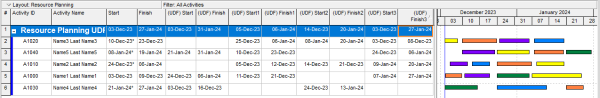
Member for
21 years 7 monthsI use different software that
I use different software that gives me out of the box a Resource Usage Chart. If P6 Resource Usage Table is not enough then you might consider the following.
Member for
19 yearsThe correct answer is
The correct answer is NO.
While you can perform a walk-around to mimic resource planning software like ScheduleIT, Saviom, and many others, Primavera is not designed for this purpose.
See ScheduleIT sample: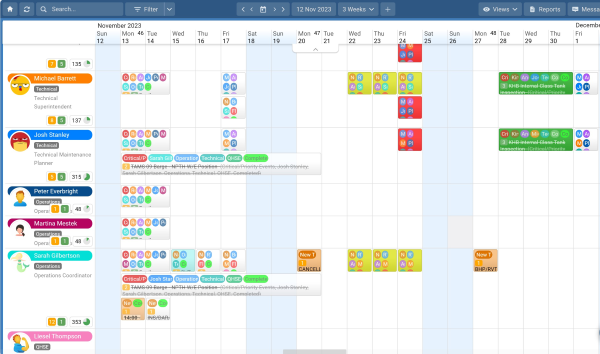
Saviom sample: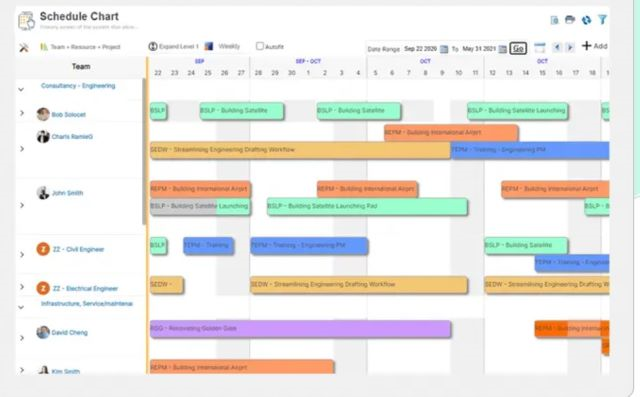
Member for
9 years 8 monthsGroup and sort Barchart by
Group and sort Barchart by resource. Use project ID as the Barchart label 'above' the bar. Show bar when collapsed.
Member for
9 years 8 monthsGroup and sort Barchart by
Group and sort Barchart by resource. Use project ID as the Barchart label 'above' the bar. Show bar when collapsed.
Member for
9 years 8 monthsGroup and sort Barchart by
Group and sort Barchart by resource. Use project ID as the Barchart label 'above' the bar. Show bar when collapsed.
Member for
9 years 8 monthsGroup and sort Barchart by
Group and sort Barchart by resource. Use project ID as the Barchart label 'above' the bar. Show bar when collapsed.