Finish to Start Vs Start to Finish Relations in Primavera Project Planner P6
Finish to Start:
This relation is the default relation in P6 i.e. if a relation is drawn within two activities without mentioning the type of relation, by default P6 will assign it as Finish to Start relation. It is denoted by FS.
Finish to Start relation is the type of relation in which Successor starts when the predecessor ends or we can say that when predecessor will finish, the successor will start the next planning unit. The planning unit is defined in User Preferences and it is usually Hour, Day, Week or Month.
Assume we have a set of activities for a slab i.e. Shuttering, Electrification, Concrete Pouring, Curing and their respective durations (in days) are 7, 7, 1 and 28. From the field experience, we know that we can pour concrete only if both Shuttering and Electrification works are completed. Similarly, we can start curing after the concrete pours. We can use Finish to Start relation in this scenario. The activities logical diagram will be as follows (assuming 7 working days per week);
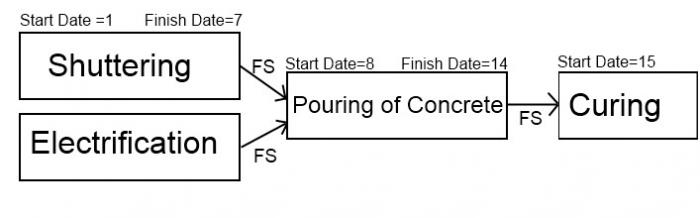

Start to Finish:
This relation is opposite to Finish to Start. This relation is rarely used. In this type of relation, the predecessor starts when the successor finishes. This is denoted by SF.
If in the above example, we consider Pouring of Concrete as Predecessor and Shuttering as successor then we can assign the Start to Finish Relation to keep the construction sequence correct.
Recommended for users:: Logical Relations in Primavera Project Planner P6




