Hi,
I was looking at comparison of different versions of schedule and found one issue, which I would consider a bug, unless I miss something.
Every task in Spider has a code field, which Spider later used to uniquely identify task, when comparing different versions of a project. This code has to be unique, it can be changed by a user, but default goes 1, 2, 3……
The issue is that if user deletes last activities (it only happens with last ones), and then adds new activities, then this code value starts count from the last of the available ones, hence new activities reuses code of deleted ones, which later will create an issue with comparison.
In the example below, one can see, that I have deleted Activity 2, Activity 4, and Activity 5 and then added Activity 6, Activity 7, Activity 8, Activity 9. (note: Activity 9 was added the last one and was inserted after Activity 3)
One can see, that Activity 6 and Activity 7 reuse code of deleted Activity 4 and Activity 5.
This creates problem when comparing final version of a project with initial one. It will be shown, that Activity 6 and Activity 7 have some previous duration, which is not correct as these are just new activities.
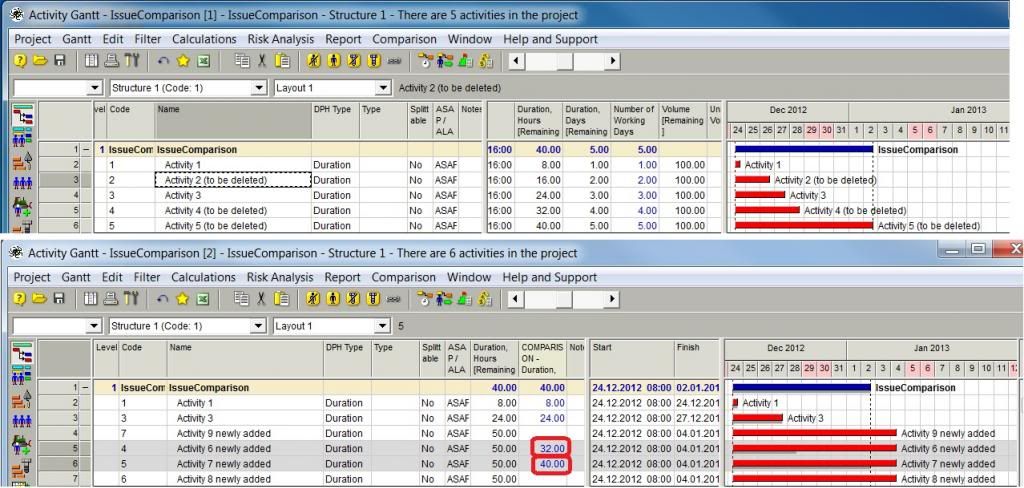
If it is indeed an issue, it is very easy to fix, just Activity default code should always count up and shall never be reused, even if activity has been deleted (Like Unique ID field in Microsoft Project)
Or is there any fault in my logic?
Regards.
Evgeny
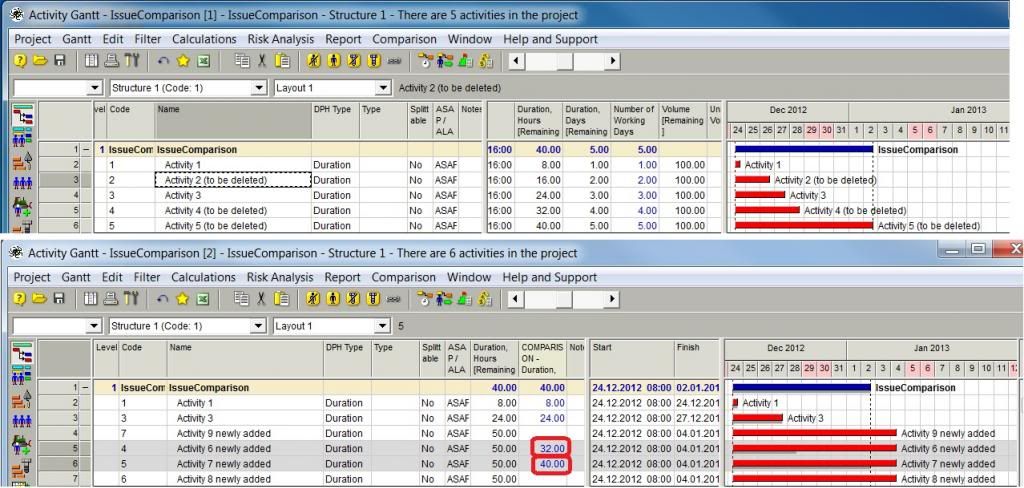
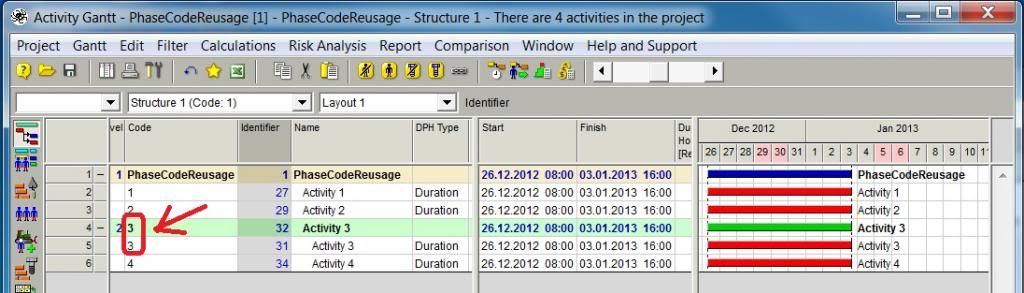
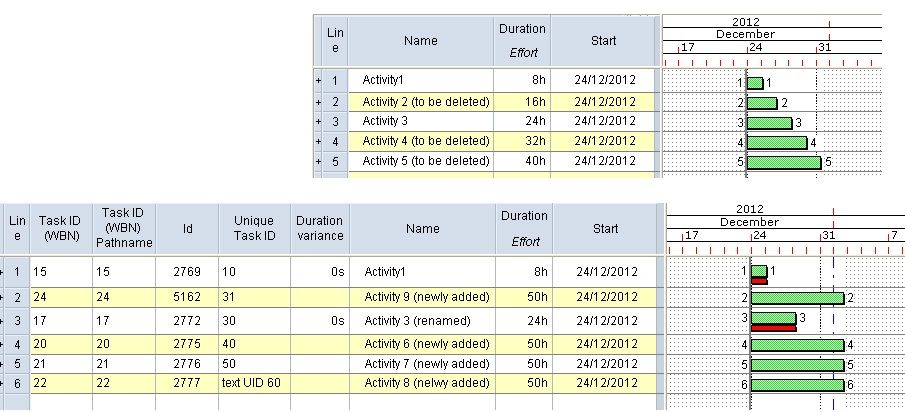







Replies