I am trying to build and level a resource loaded schedule. A number of the activities require part-time effort, that is to say just a few hours a day over an extended period of time. Unfortunately when I level these activities in P6, it refuses to allow the resource to work this activity with others in parallel This has two effects - 1) my resource is only partially loaded for the duration of that activity (not maxed to 40hrs/week) & 2)other activities become very late becasue they wait for this task to finish. Note : There are no relationship ties between the two activities.
As a further example -- i i have 2 x 40 hour activities, each with a 10 day duration, i would like both activities to complete within the 10 days (80 hrs working 40 hours/week). Instead it takes 20 days (80 hrs only working 20 hours per week)
I am hoping this is a setting that i can change. It will also assure that my resource curve is at maximum capacity for the duration of the work.
Thanks in advance.
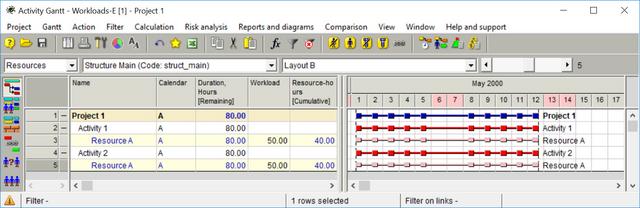
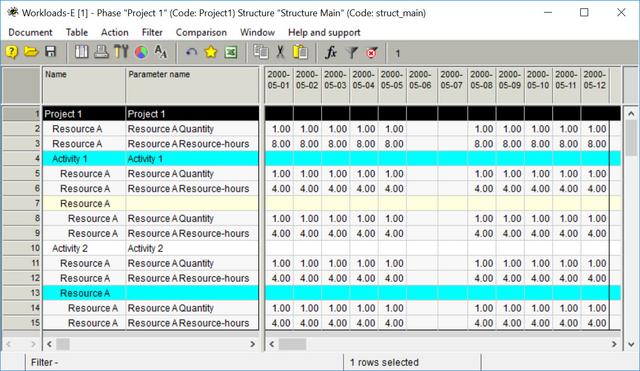






Replies