Dear all,
I still sort of feel that for my applications it would be difficult to work with Spider without a feature to make certain tasks so high priority, that resource leveling cannot move them at all. So, something like “do not resource level” flag or may be even Must Start On constraint.
In case several of such activities create a resource conflict, which Spider cannot resolve, I would want it to give an error message.
I would use this feature to put in the schedule activities, which are determined/scheduled outside of Spider and therefore Spider just has to respect those (and take them into account). e.g.
- Vacations
- Visits of presidents etc
- Trainings, scheduled externally
- Actually any activity, which is not influenced by a scheduler, however which he has to take into account.
At the moment the only way to achieve this, would be to create activity with very high priority, imposed by “Unachievable NLT constraint”, however this is still not exactly the same as “do not resource level” flag.
What do you think?


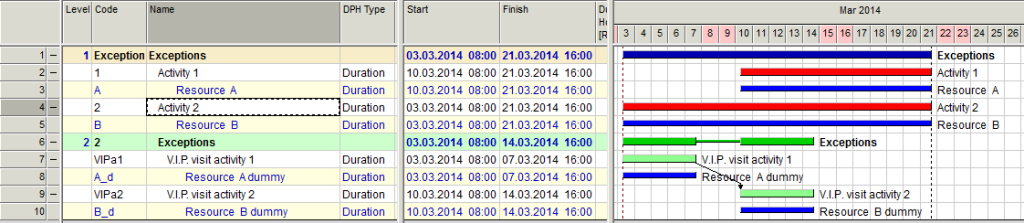





Replies