Very newb question here...I have Activity (Struct) Start-to-Start relationship to Activity (Pipe).
NOTE: All of the date adjustments described are by dragging the middle of the gantt bars such that the duration remains the same.
I move the predecessor (Struct) into the future; successor (Pipe) Start date adjusts to match.
As I continue to move Struct into the future, the Pipe always adjusts such that Start dates are the same.
Now, here is the real question...I start moving Struct backwards in time..the successor Pipe Start date adjusts to match, UP TO A CERTAIN POINT. At a certain point, after moving Struct, Pipe doesn't move. In this case, the date is Jan 13.
I cannot figure out what rule is being applied, or what condition exists, that marks the start of this behavior where the successor Start date for the SS relationship stops being enforced?
Any help is much appreciated! thanks
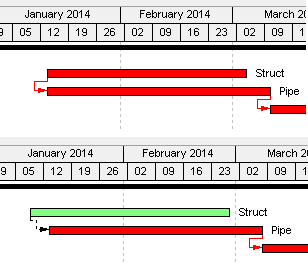





Replies