Dear All,
I am trying to configure a second database for the Primavera P6 version 7 installed with an Oracle Database in my laptop running windows 8.
I have Installed SQL Server 2008 R2 with SP2.
Now I go to the P6-7 Client Installation CD and run the dbsetup from the folder .
I select/insert the following data
DBA user: sa
DBA Password: sa
Database hostname: mycomputer\SQLEXPRESS
Database Port:1433
Now, after I press next it says connection refused and the following screen comes up.
I have already tried the following as advised by a friend, but without any luck
- Checked if the sql server services is active
- Checked the TCP port number and used the same port number when you create a new database.
- Created an exception in the firewall for this port 1433
- Tried with computername\SQLEXPRESS in host name.
Now, please let me know where I am doing wrong, and what I need to do to setup the second Database.
Thanks you and regards
Pranab
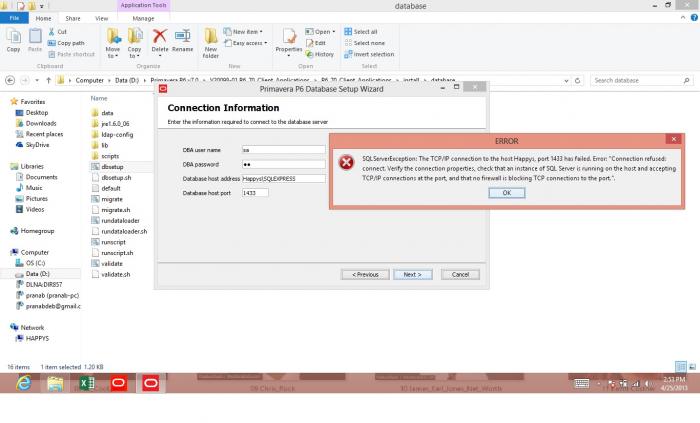





Replies