Hello. I am a project manager for a design consultancy and we currently use P6 to manage out programmes, and then an excel sheet as a visual representation for lookahed purposes. My manager has requested that i investigate whether there is a better way of doing things rathetr than doubling ip on work and populating a s/s from multiple P6 printouts.
Do you have any specific filters that you use / excel sheets that you populate that make P6 a bit more visual to look at for a lookahead point of view?
I currently have an excel ‘workload planner’ (below example) that has everyone on one excel sheet and their daily tasks (green for work, light green for checking, yellow for out of office work, red for annual leave). I find that P6 is a little too much information overload and doesn’t often go into the nooks and cranny’s of daily tasks as it simply has a timescale that you know an activity is happening over.
I have made myself a lookahead filter but seems I can only do this by project and again I feel that I need more control over resources.
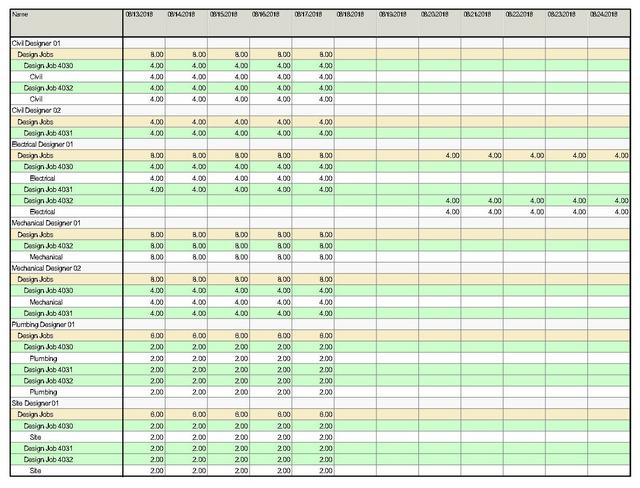
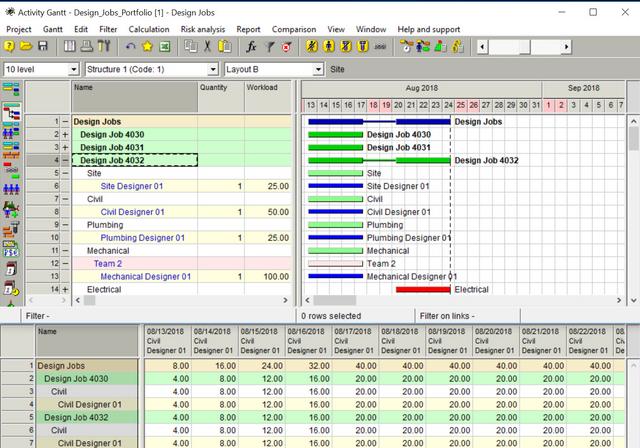
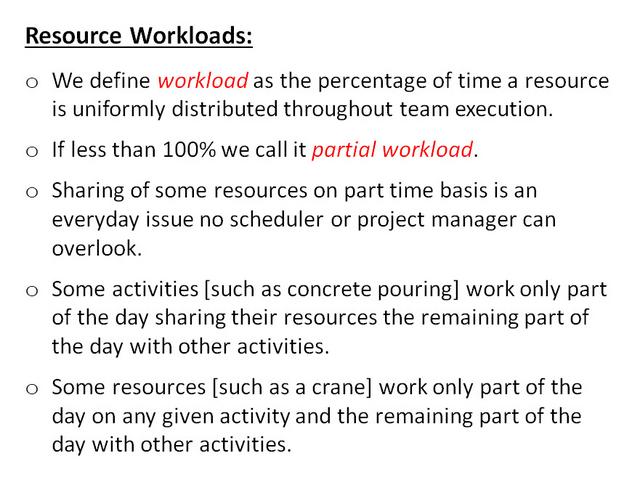
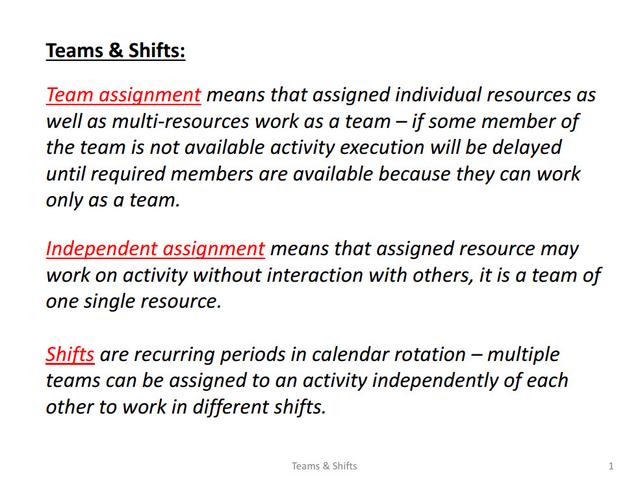






Replies