Dear Sir,
I have un-assigned the baseline & then deleted the baseline for a Project using the Assign Baselines & Maintain Baselines functions respectively. There are no baselines now in the current Project. But still the BL fields are populated, the Gantt Chart shows the Baseline Bars & Primavera schedules the activities considering these baseline values !!! I also tried using the F5 & F9 keys but these values remain populated.
For example there is a milestone in the Project which I have changed to start on 15 November 2021 - Inspite of deleting the baselines P6 re-schedules it to start on 20 December 2021 as soon as we press F9 key. This date of 20 December 2021 is displayed in the BL Fields & neither I can delete it nor I can change it to 15 November 2021.
How to delete the complete baseline data in P6 - It seems even after deleting the baseline, P6 does not delete the baseline data.
Thanks & Regards,
Vikas Kulkarni.
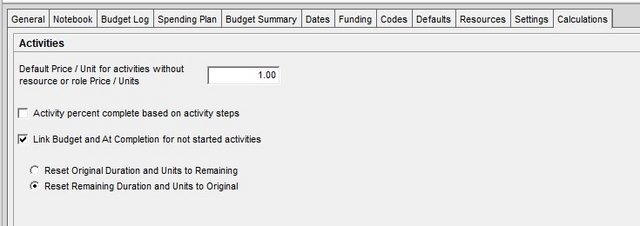
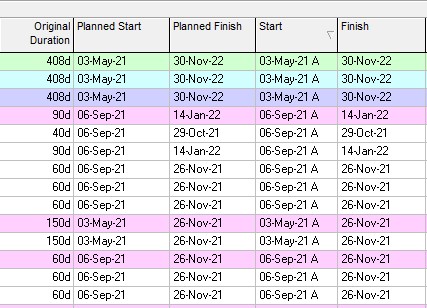






Replies