Hello,
I'm wondering if there's any way to filter or create a report for activities that have an open end. By open end I mean it doesn't have an activitiy tied to its start and/or its finish. I'm not just looking for activities that are missing a predecessor or successor; rather, I want to find activities that don't have either a FS or SS predecessor, or a FS or FF successor. (I'm not even going to bother with SF relationships).
For example, if an activity only has a successor with a SS relationship, there is nothing tied to the end of the activity, and its duration could go out to the end of the project. Similarly, if an activity has only a predecessor with a FF relationship, there is nothing driving the start of the activity.
Ideally, if looking at a Gantt chart with relationship lines, every activity would have at least one arrow ending at the start of the activity, and at least one arrow starting at the end of the activity.
Hopefully someone can help!
Thanks,
D
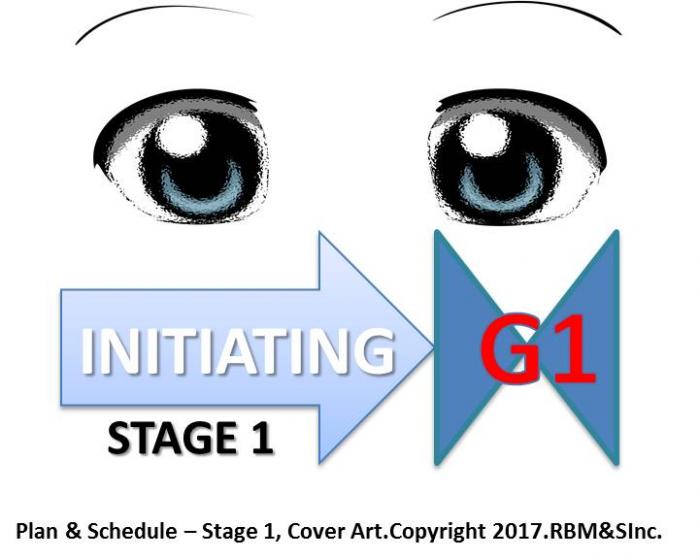






Replies