Hello Planners,
one customer of mine is asking the fommowing question, I have to admit that I am not able to answer it; does anybody have an idea?
**************
My project takes place during Scheduled Machine Shutdowns (SMS).Today when the different Tasks (T) / Group of Tasks (GT) exceed the duration available on the SMS,they start on SMS(n) and end on SMS(n+1).I would like to avoid this splitting and have*if T-GT is not terminated on SMS(n) then starts in SMS(n+1)i*f there is no automatic solution, I have to manually manage TWT (Non-Worked Task) to perform the shift and this is very tedious to create.Moreover, if a task preceding the TWT is delayed, I have to rectify the TWT accordingly so that my schedule for the SMS is not all shifted. Subsidiary question :if the duration of T-GT > SMS' initial duration, how to have a way to visualize that I have to program an SMS longer than expected*****************"SMSs" are not tasks, but non-working periods in the calendar of a resource "SMS"I know that Powerproject and Spider allow tasks to be "un-splitable"; I know that MS Project allows tasks not to be split during resource leveling; but I cannot find a way to answser my customer.Thank you for your help,AlexandreP.S. I am sure Raphaël will have a bright idea!
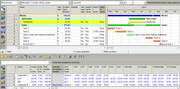
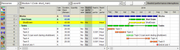


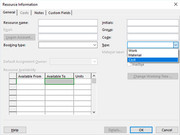





Replies