I'm kicking off the planning of a 200,000 hr shutdown due in 12 months. Previous shut downs here have used extensive resource logic between physically unrelated activities as a way of manually resources.
I'm not a fan of resource linking, I'd rather use the automatic resource leveling and let any unrelated activies sit on data date if they are available for work to start.
I can see there are pros and cons for both methods, udateing with resource links can be a nightmare with work all over the place and possibly/most likely incorrect critical paths poping up at every update.
However not linking activities can make it difficult to undersand the "bow wave" of work being pushed out each day.
I'd like to ask the Planning Plannet gurus for their experiences in this area.
We will be using Primaver on this project.
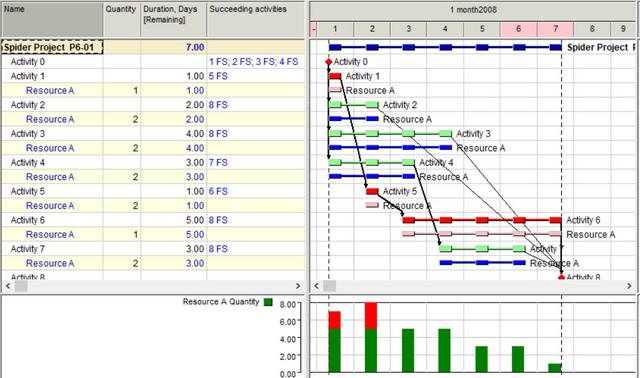
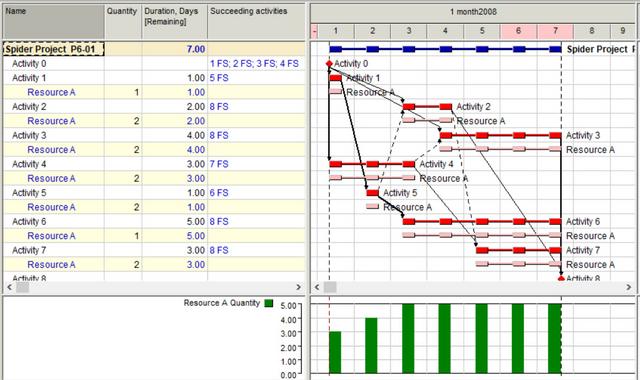
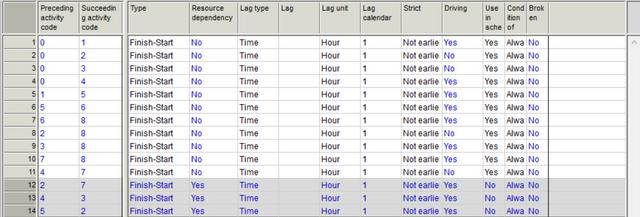





Replies