Here is a something nice to read:
Primavera P6.7 Challenge Regarding International Resource Pay-Rate Laws
http://www.linkedin.com/groupAnswers?viewQuestionAndAnswers=&discussionI...
I’m knee-deep in a resource-loaded schedule for a customer based in Australia. I have created a custom calendar to show a "11-on, 3 off" work schedule. To make things more difficult, the customer informs us that Australian laws require us to pay double-time for any weekend hours, REGARDLESS of hours already worked during the week. Therefore, if a laborer only works Friday, Saturday and Sunday, he/she is still paid double-time for the Saturday and Sunday hours, even if the total hours worked is - for example - thirty hours.
I’m trying to figure out how to program this information into the resource tables of Primavera P6 (most recent version,) so that my baseline costs are properly established for the budgeted labor hours I’ve already provided. My only idea thus far has been to apply TWICE the actual hours spent by a resource for any weekend work, but this of course would drastically affect my CPI values, as well as affect remaining labor hours, etc.
Another idea was to create a second resource just for weekends with a separate pay rates and resource calendars, but this would cause a nightmare once the work actually begins to progress. Also, if I intend to track resources for different skill leves, I’d need weekend resources for EACH skill level... PITA!
I’m looking for the magic button that links calendar assignments to pay rates. I can’t imagine that Primavera doesn’t have a "holiday pay rate" or something similar, but I can’t find it, should it exist...
Thanks for any guidance you may have to share.
Jeffrey S. Knapp
Manager of Project Schedules
Taggart Global, L.L.C.
Pittsburgh, PA
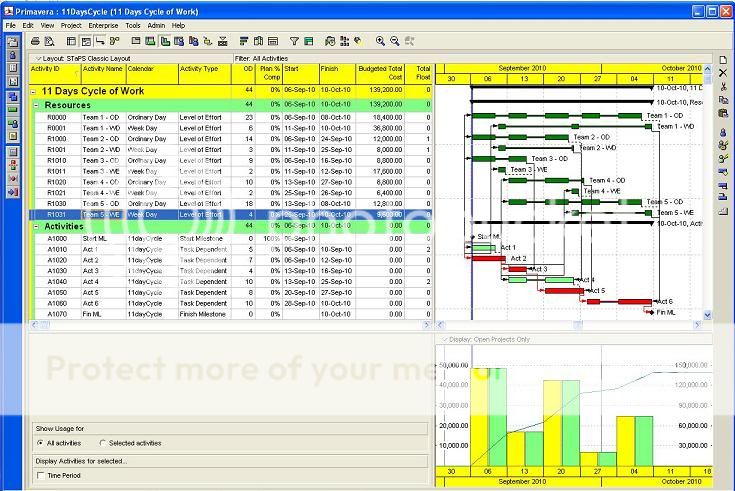






Replies