(1) Explain your problem, don't simply post "This isn't working". What were you doing when you faced the problem? What have you tried to resolve - did you look for a solution using "Search" ? Has it happened just once or several times?
(2) It's also good to get feedback when a solution is found, return to the original post to explain how it was resolved so that more people can also use the results.
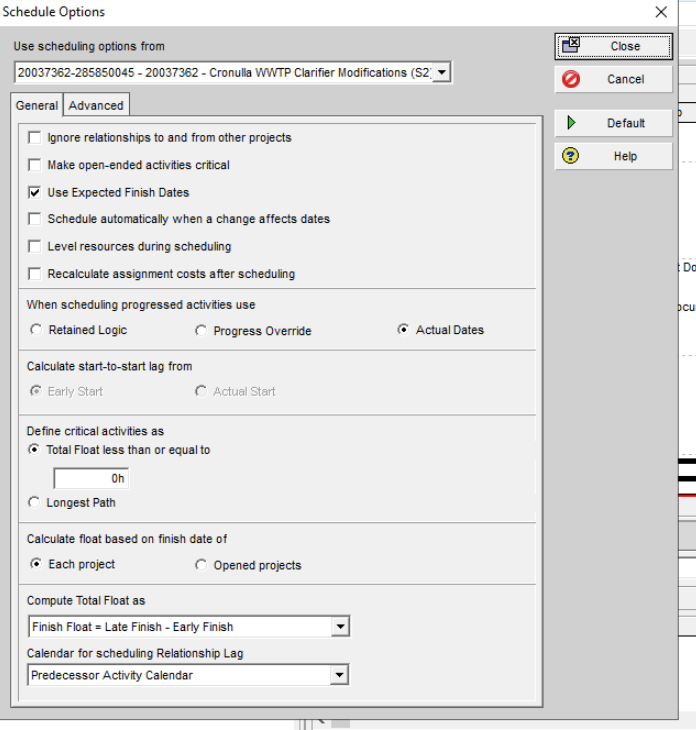
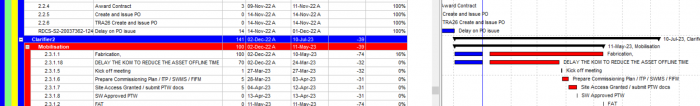






Hi Abbas,
Firstly, your settings show the CP defined as Total Float as Less than or Equal to Zero, and in your screen snip it shows the shorter activity having dependencies, so all those activities have Less than or Equal to Zero Total Float, the longer activity is not driving them and the longer activity also has Less than or Equal to Zero Total Float so the schedule is reporting correctly.
What you might want to look at is where the -75 days float is being generated which is attached to the longer activitiy. Check for Constraints along that longer activity dependency network.