I've recently been charged with revising and maintaining a relatively substantial schedule (700+ tasks) for a client of the company I work for. This is the first time I've delved into scheduling, and it's definitiely trial by fire here, so please bare with me.
Exposition now complete, I'll get to the point: I've got the project baselined and approved by the GC and all of the progress inputed and up to date; now when comparing the baseline dates for upcoming tasks with the current projected dates, it is readily apparent that we are about a week and a half ahead of schedule (knock on wood). However, this is not depicted in my total float column as a gain, which provides some difficulty when trying to visually communicate this to the GC.
Using "Task A" as an example, it had a 2d duration, to be completed on 5/23 w/ 0 days of float. "Task A" is now scheduled to begin on 5/14 and is showing 1d of float. It may just be inexperience speaking, but when I edit the column properties to reference my baseline data, should the float not represent the difference in the scheduled end dates? If not, is there a different way that I can track these changes?
Would greatly appreciate any help/advice from any of the scheduling studs I've come across on this site. Thanks!
- J
P.S. Using latest version of Asta PP.

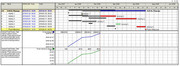
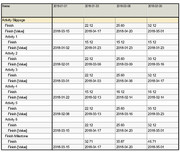
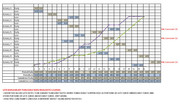
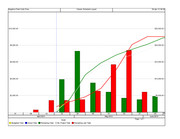
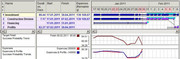
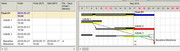
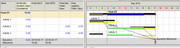








Replies