(1) Explain your problem, don't simply post "This isn't working". What were you doing when you faced the problem? What have you tried to resolve - did you look for a solution using "Search" ? Has it happened just once or several times?
(2) It's also good to get feedback when a solution is found, return to the original post to explain how it was resolved so that more people can also use the results.

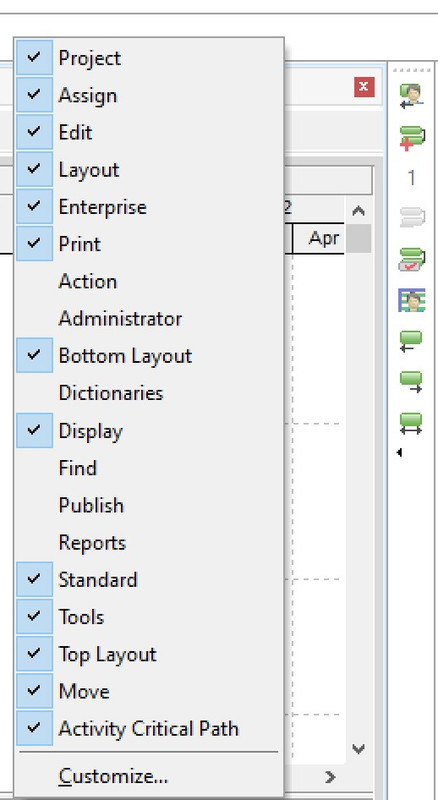






Note if you want to use the Float Path, at least on ver 16.1 or older you have to go to Tools, Schedule, Options, Advanced, - the check the box that says Calculate Float Paths, then you have to put a number - I do not understand why it asked, so I just put some random number like 300. When asked to analyze a schedule - Float Paths is the first thing I do. Schedules are generally by WBS - you can't follow them, the Float path shows you the sequences straight through- most important down (common sense will over-ride some).