Show summary % complete in Microsoft Project when all subtasks are milestones and some of these milestones are completed
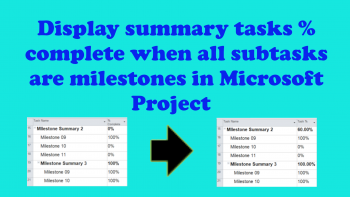
In Microsoft Project, when all subtasks are milestones, the summary percent complete is 0% even when some of the milestones are completed. The summary percent complete only changes to 100% when all the milestones are 100% complete.
This behaviour is as expected as Microsoft Project calculates percent complete using actual duration but since milestones have no duration, a summary task with asll subtasks as milestones would show anything other than 0% or 100% but a lot of people would expect to see intermediate summary percent. For example, if all 5 subtasks are milestones and 2 are 100% complete, the schedule should display 40% for the summary task instead of the 0%.
This tutorial is a workaround that uses custom fields to show intermediate percentages for summary tasks when all subtasks are milestones.
 Printer-friendly version
Printer-friendly version- Login or register to post comments
 Send to friend
Send to friend




