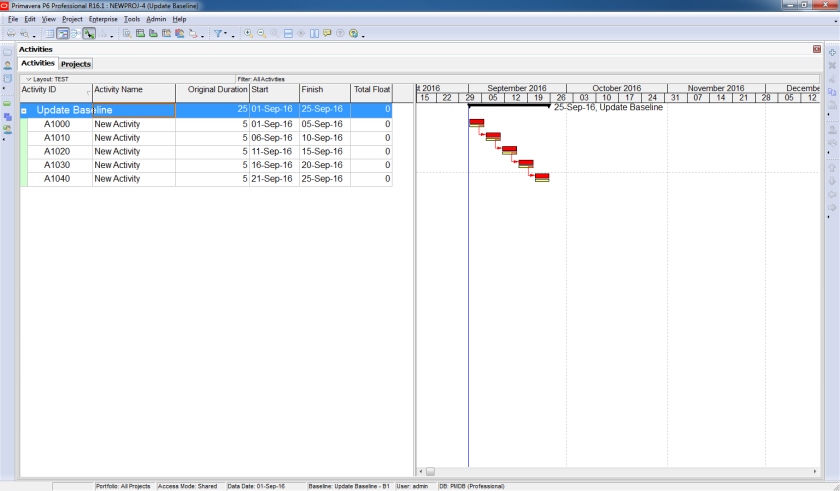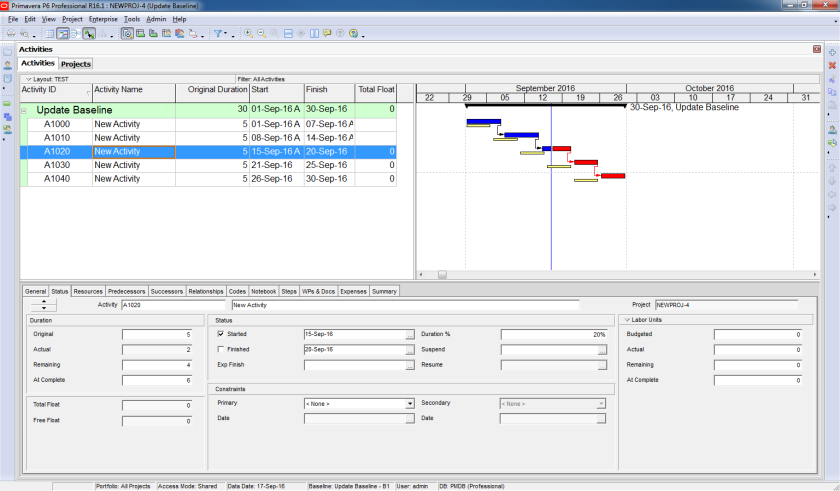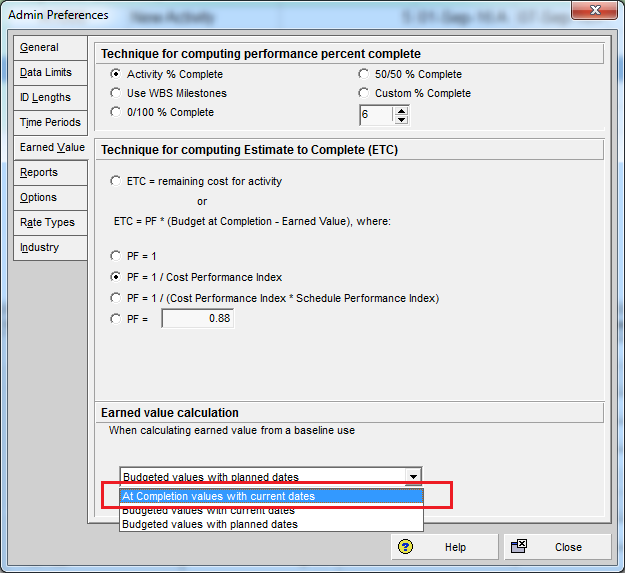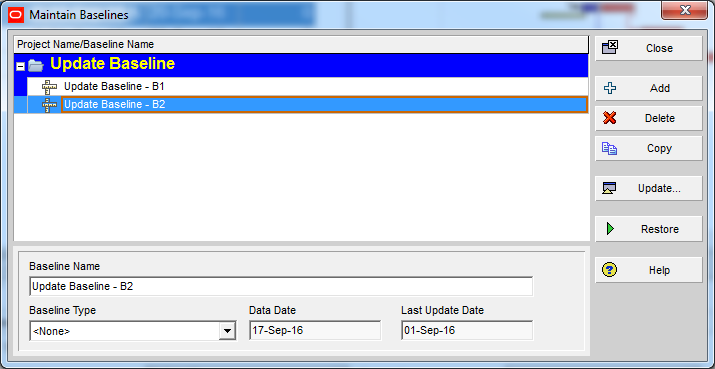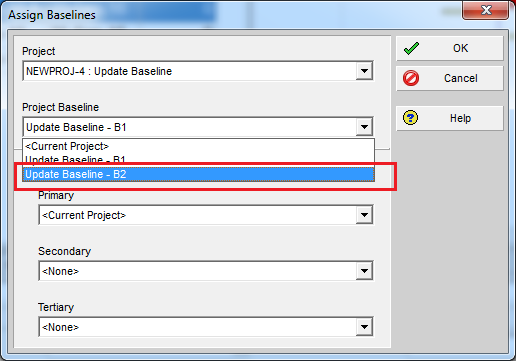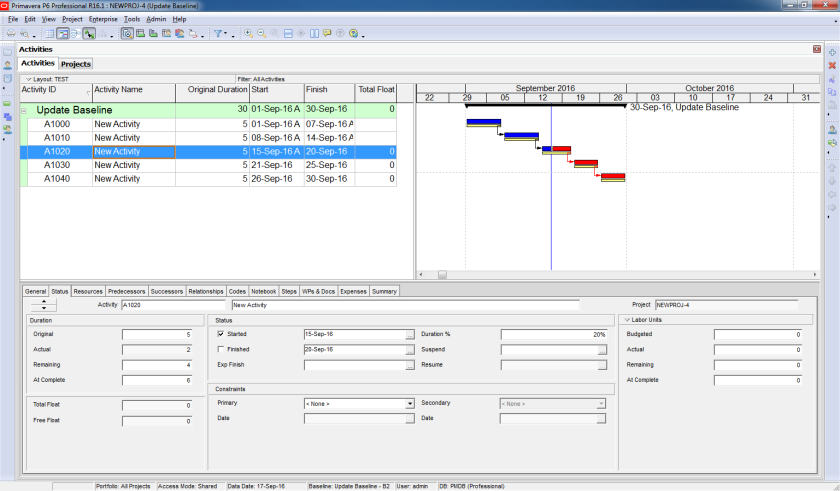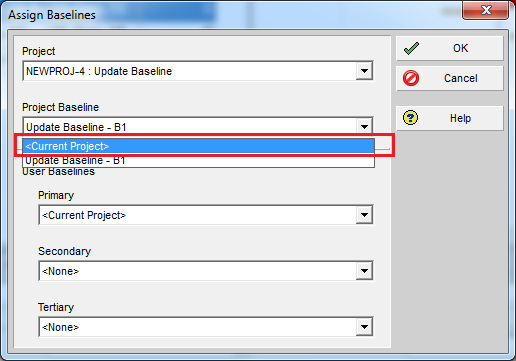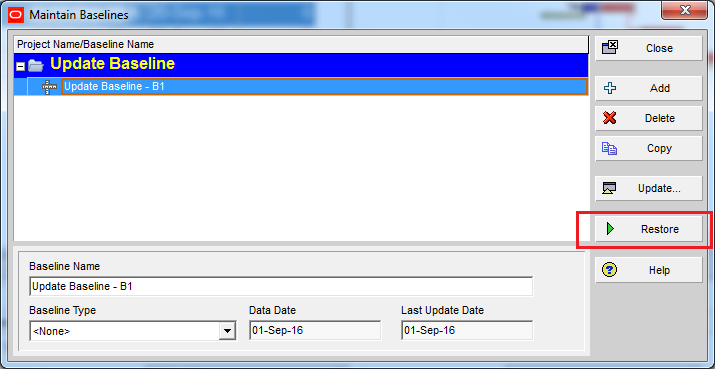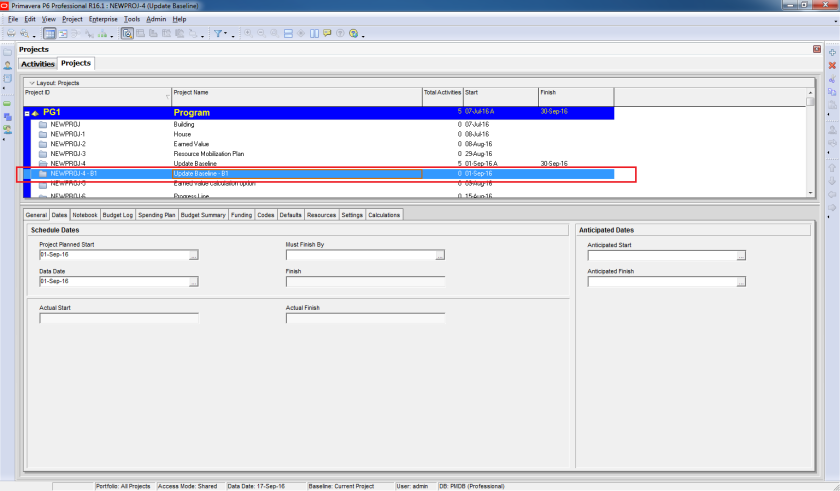How to update Baseline in Primavera P6
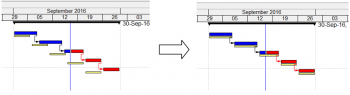
Baseline is something we usually do not change. However in some case we need to change it.
I will show you how to do it.
We have a simple project which is assigned a baseline
After a few update period, the project is delayed quite far from the baseline
After discussion with the Owner, they allow us to update our baseline to be identical to current schedule.
There are some ways to update baseline.
Option 1:
We will create a new baseline based on our current schedule and assign the new baseline to our project.
First you have to make an important configuration.
Go to menu Admin -> Admin Preferences.
In Earned Value tab, select “At completion values with current dates”
Go to menu Project -> Maintain Baselines. Click Add to create a new baseline
Go to menu Project -> Assign Baselines. Select baseline B2
Now you can see the baseline have been updated
Option 2 : Restore baseline
Go to menu Project -> Assign Baselines. Select Current project
Go to menu Project -> Maintain Baselines. Select the baseline and click on Restore button
Now go to the Project window and we can see the baseline become a normal project which we can open and update easily.
After finish updating the baseline project, you will convert it to become a baseline again.
Open your “main” project. Go to menu Project -> Maintain Baselines. Click on Add button. Now we will select option “Convert another project…”
And select the updated baseline project
Now your project will have a new baseline.
Thank you for your time to read this article.
You can also find other post at my personal blog : https://doduykhuong.wordpress.com/
 Printer-friendly version
Printer-friendly version- Login or register to post comments
 Send to friend
Send to friend