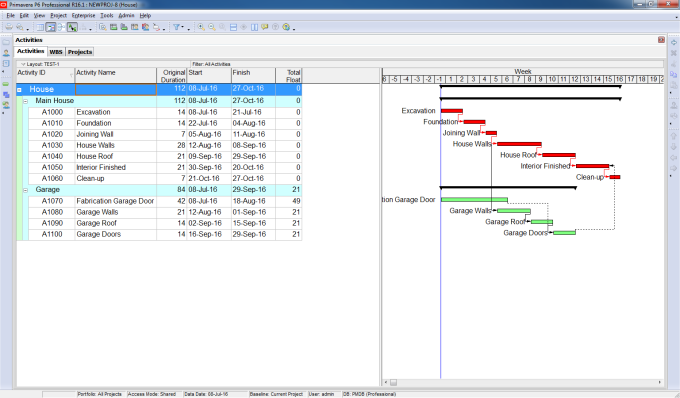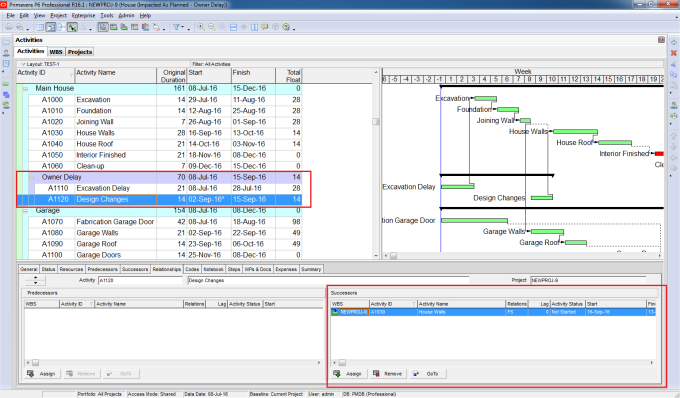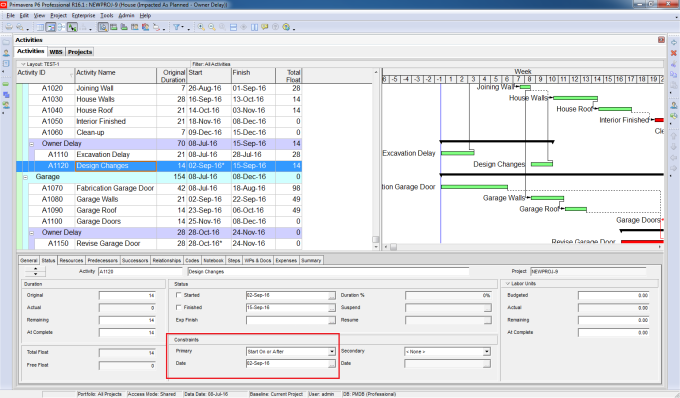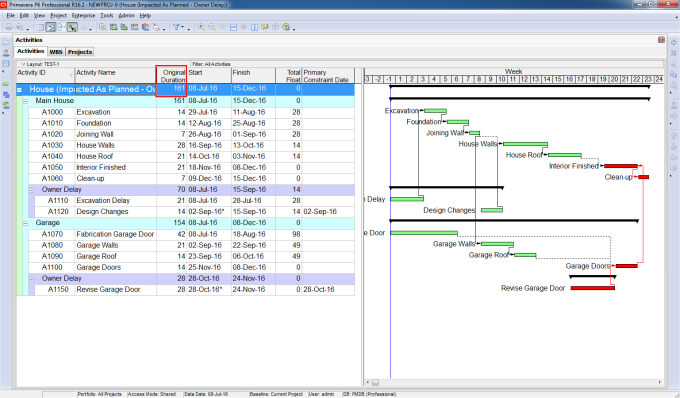How to perform Impacted As-Planned Delay Analysis in Primavera P6
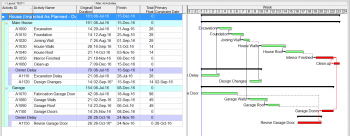
The Impacted As-Planned method measures the impact of the delays on the as-planned schedule. The delays are formulated as activities and added to the as-planned schedule showing the effect of each delay and demonstrating how the project is being delayed. The amount of delay equals the difference in completion dates between the schedules before and after the impacts.
We have an As-Planned schedule.
We will insert Delay event into our schedule.
Enter Duration of the delay. Then Assign the right successor (which activity the delay will affect).
For example Duration of the "Design Changes" delay is 14 days. And it will affect "House Walls" activity.
Use Activity constraint to identify when the delay happen.
After insert all of Owner delay, running F9 and we will have the final result.
The total Extension of Time is 161 - 112 = 49 days
Thank you for your time to read this article.
You can also find other post at my personal blog : https://doduykhuong.com
 Printer-friendly version
Printer-friendly version- Login or register to post comments
 Send to friend
Send to friend