Highlight individual activities in Primavera P6 report
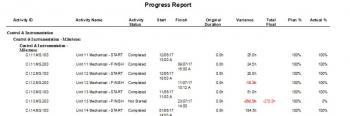
In primavera P6 report, they do not support to highlight individual activity which we want, such as activity behind schedule. Now, I will share with you one way to do this. And in this demo, I want to highlight activity has Total Float (TF) and Variance -BL Project Finish Date (Variance) to red if their value is less than or equal zero to alert for Project Manager and Contractor,
1. First, Right click on report/choose Modify,
2. In Report editor layout, at Detail Area, right click, choose Add Row,
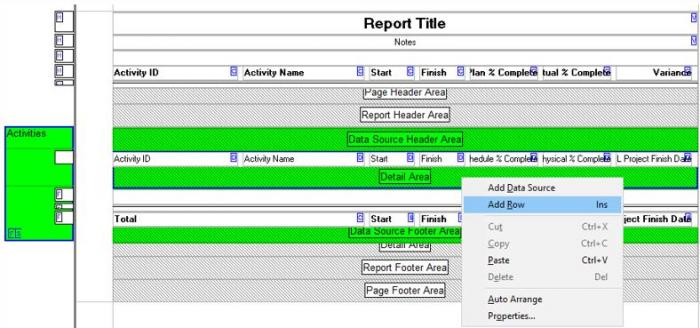
3. Next, copy all cell from first row to new second row below,
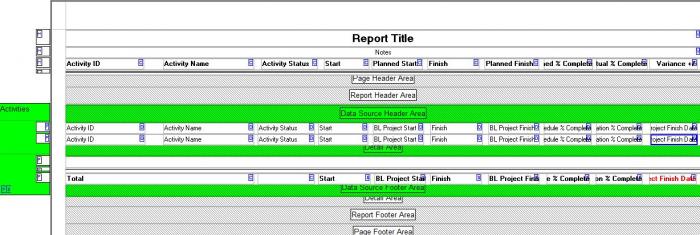
4. In the second row, double click (or right click/Property) at cell Total Float and Variance, at Font style, choose Custom, and at Custom Font, choose Red color.
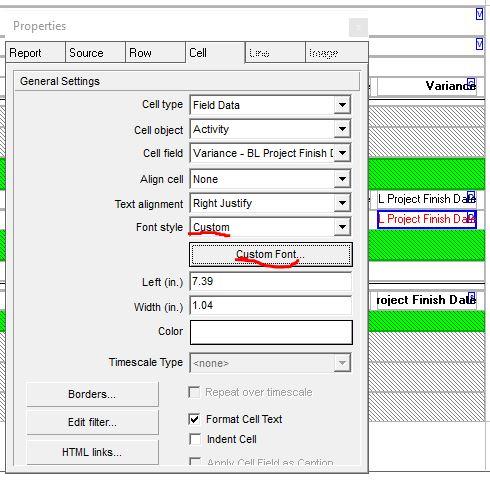
5. Now, to indicate Total Float and Variance-BL Project Finish Date in red in case of their value is less than or equal to zero, Click on Row tab, at Edit filter, set TF and Variance to indicate only if their value equal or less than zero. Click OK to close filter window.
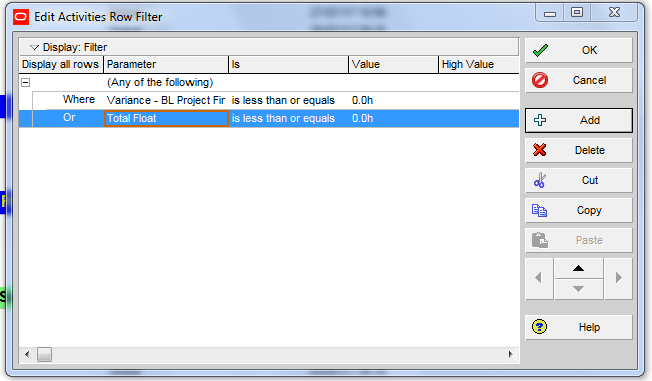
6. To indicate if TF and Variance above zero (ahead) is in black (default color). In first row, double click (or right click/Property) at cell TF and Variance, choose Row tab, at Edit filter, set TF and Variance to indicate only if their value greater than zero.
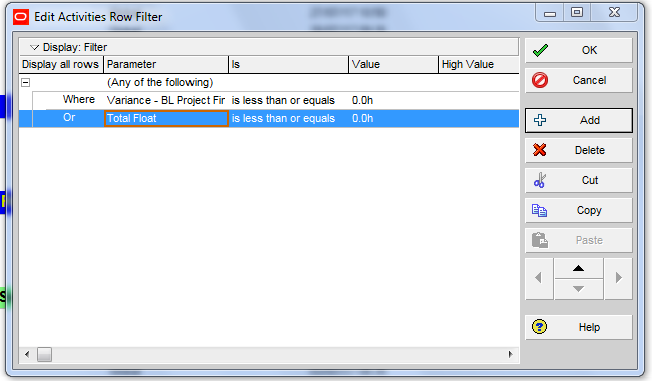
The defaut color is black, so in the first row, we don't need to change the color of TF and Variance cell. It shall indicate black if their filter value is met.
7. Now, after completing all setting, click on Priview button above to see the report and edit/alight position of cell if any before saving and closing report.
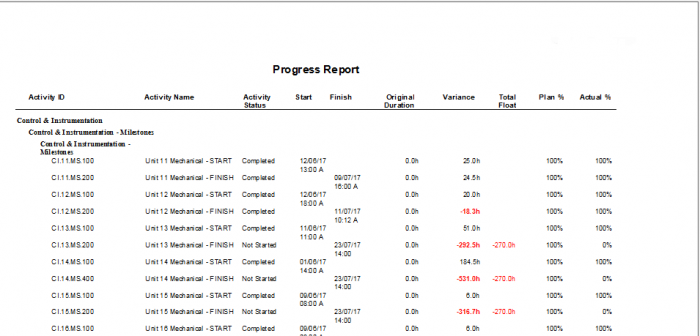
Now, we have a report which we want to highligh activity behind schedule or something like that. Thanks for your reading and give me any comments to improve this topic.
Thanks,
 Printer-friendly version
Printer-friendly version- Login or register to post comments
 Send to friend
Send to friend




