Okay guys I am trying to set-up a standard for Projects with Lump Sum Type Work where the budget is fixed:
Here is how I typically set up the Project, Resource, and Activity Windows (Please Let me know if I am selecting all the correct functions/buttons/boxes/etc) when I am doing Lump Sum Work. I am trying to make sure that all the proper items have been check/select/unckeck when I great a project and I reporting accurate data:
1st Project Window: General Tab
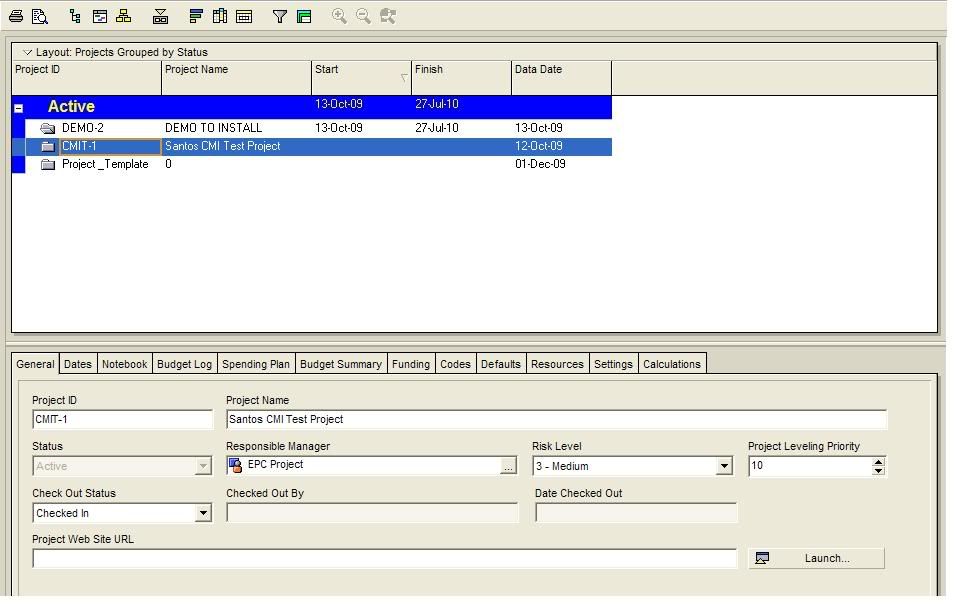 [1]
[1]
2nd Project Window: Fixed Duration & Units:
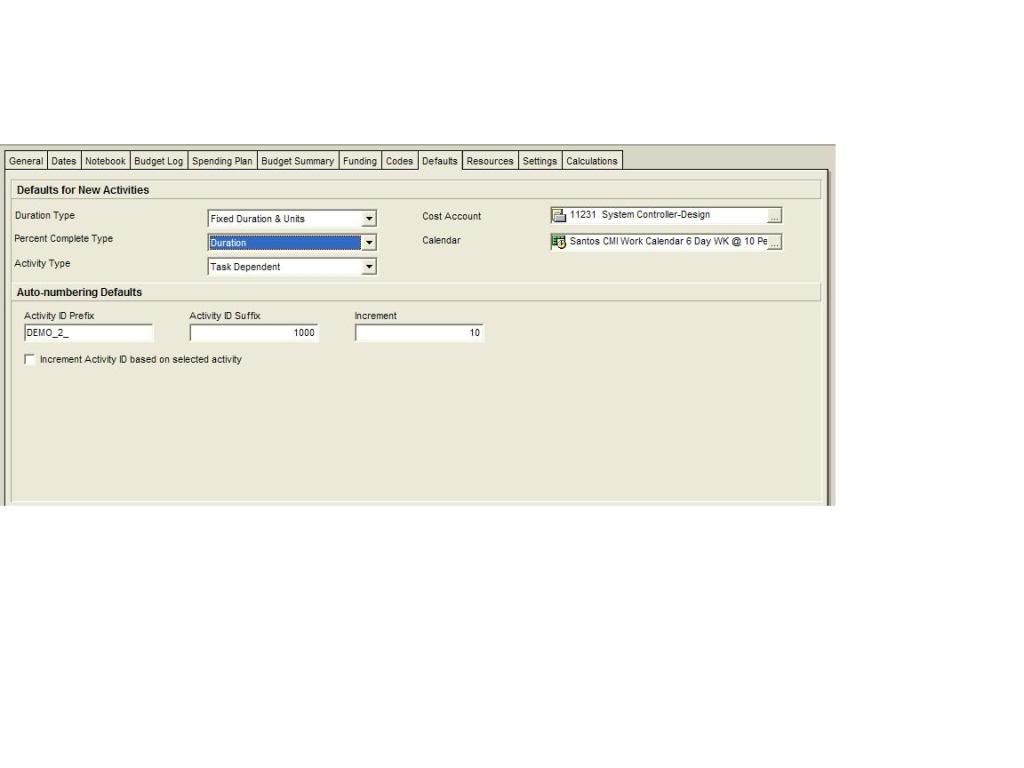 [1]
[1]
3rd Project Window: Drive Activity Date by Default:
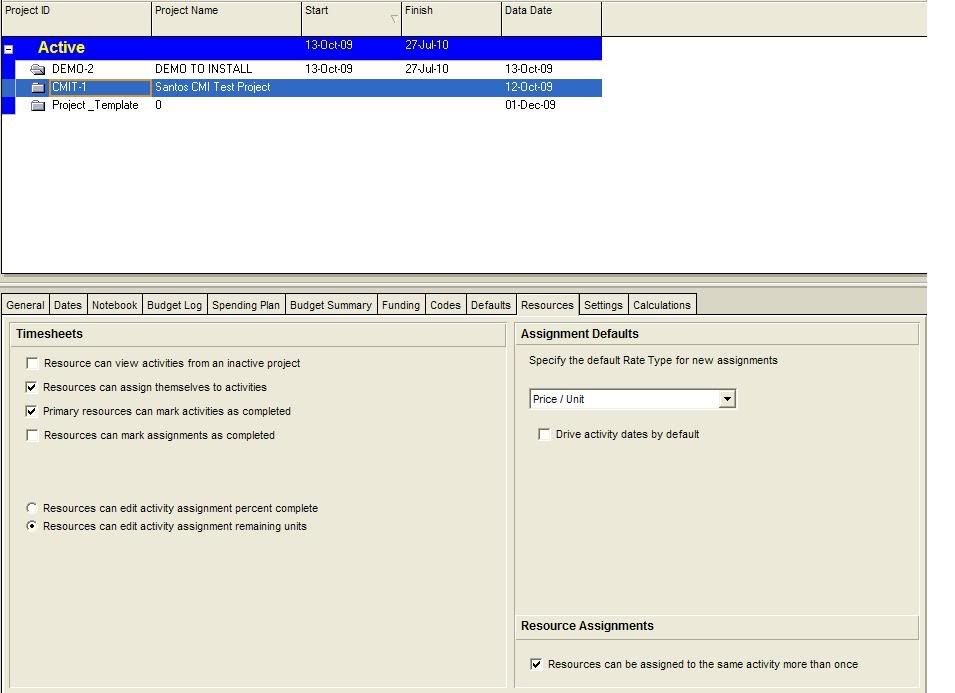 [1]
[1]
4th Resource Window: Details Tab
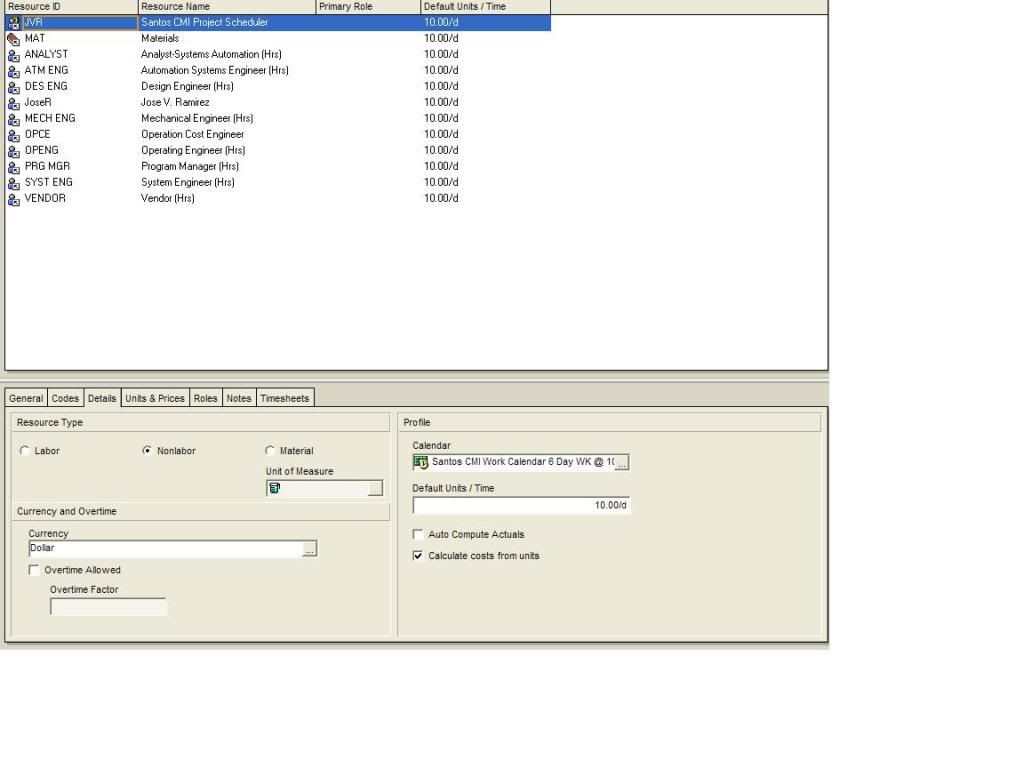 [1]
[1]
5th Resource Window: Units & Price Tab
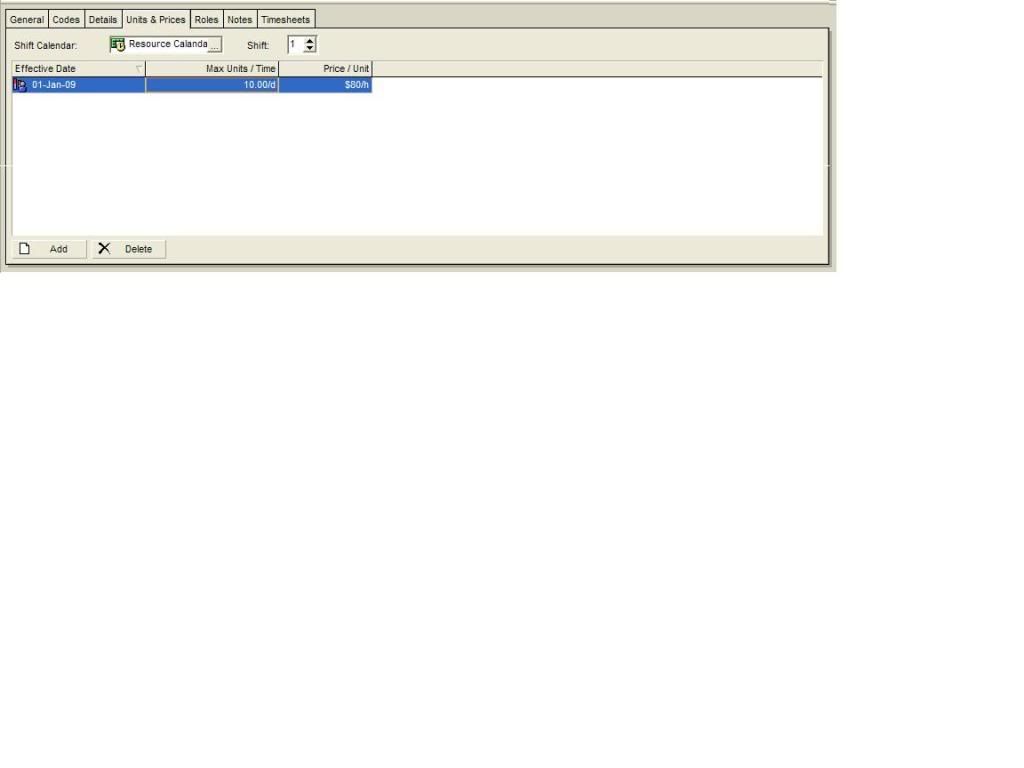 [1]
[1]
6th Activity Window: General Tab
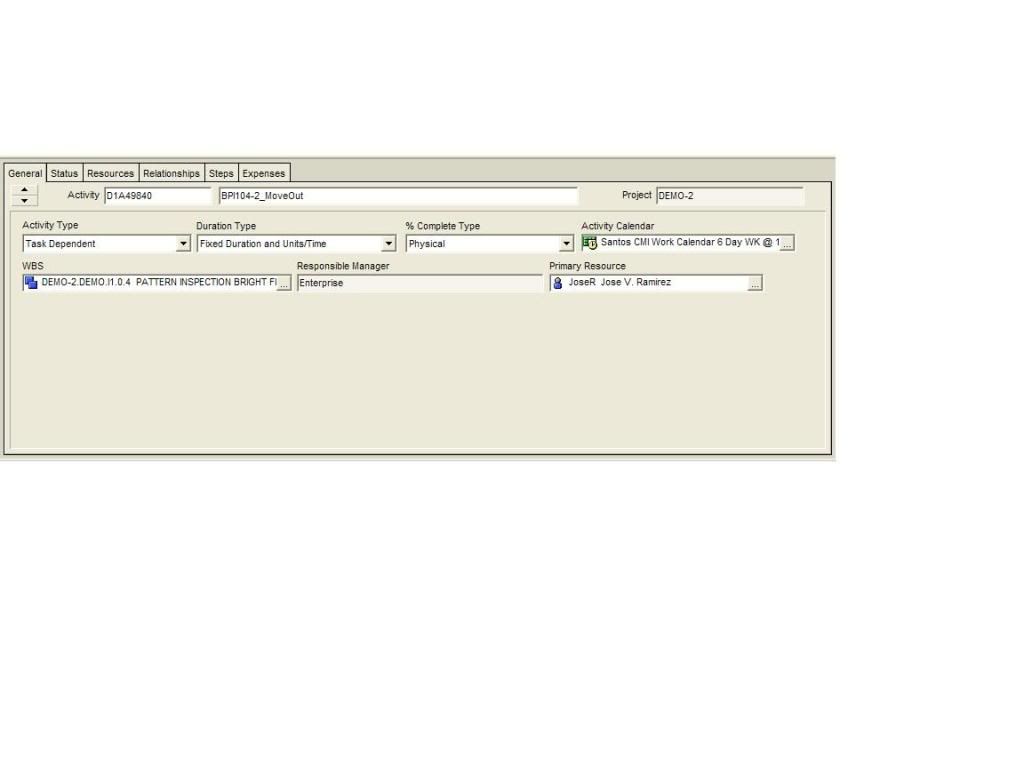 [1]
[1]
7th Activity Window: Resource Tab (Drive Activity Date Select NO)
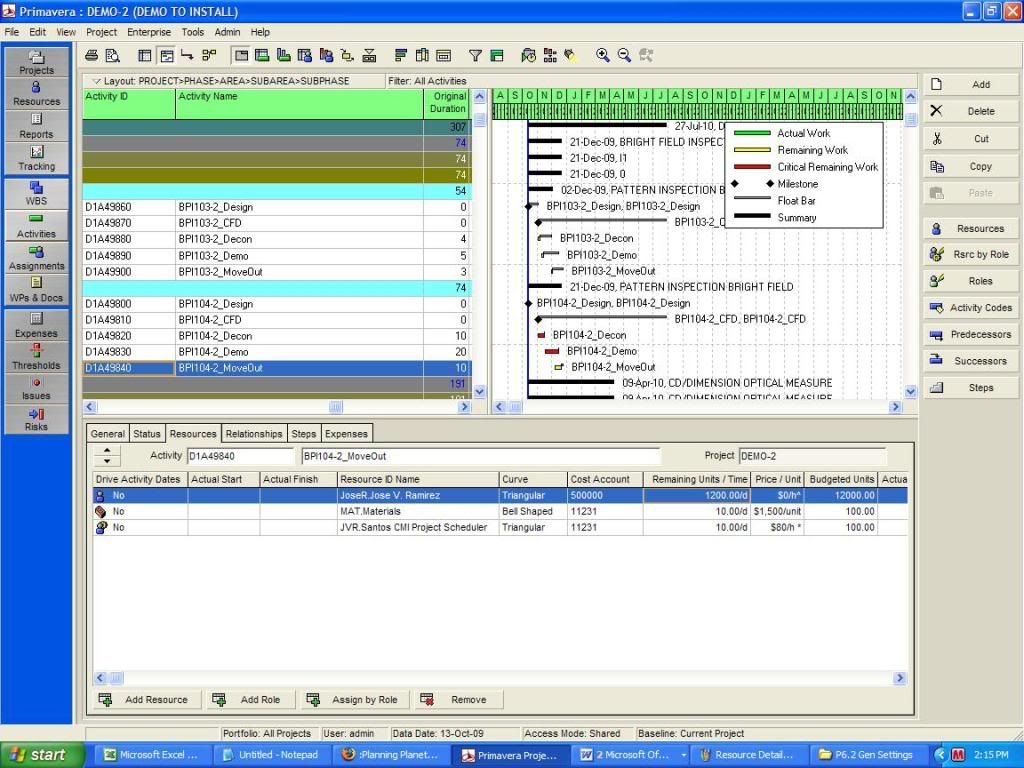 [1]
[1]
8th Schedule Options Settings:
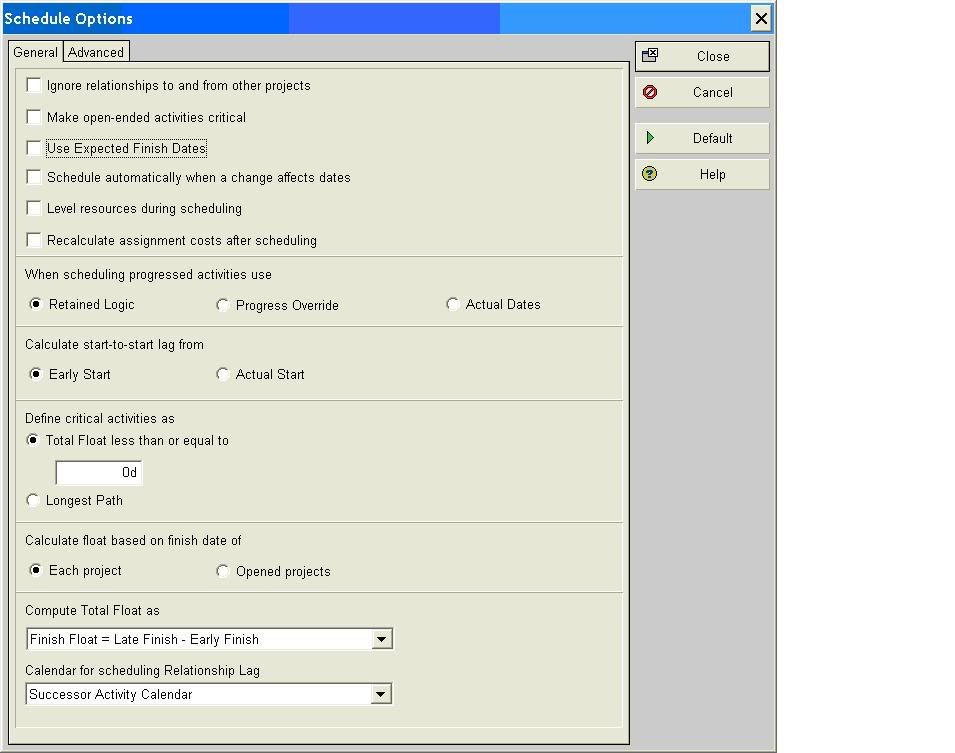 [1]
[1]
9th The Default Resource Calendar:
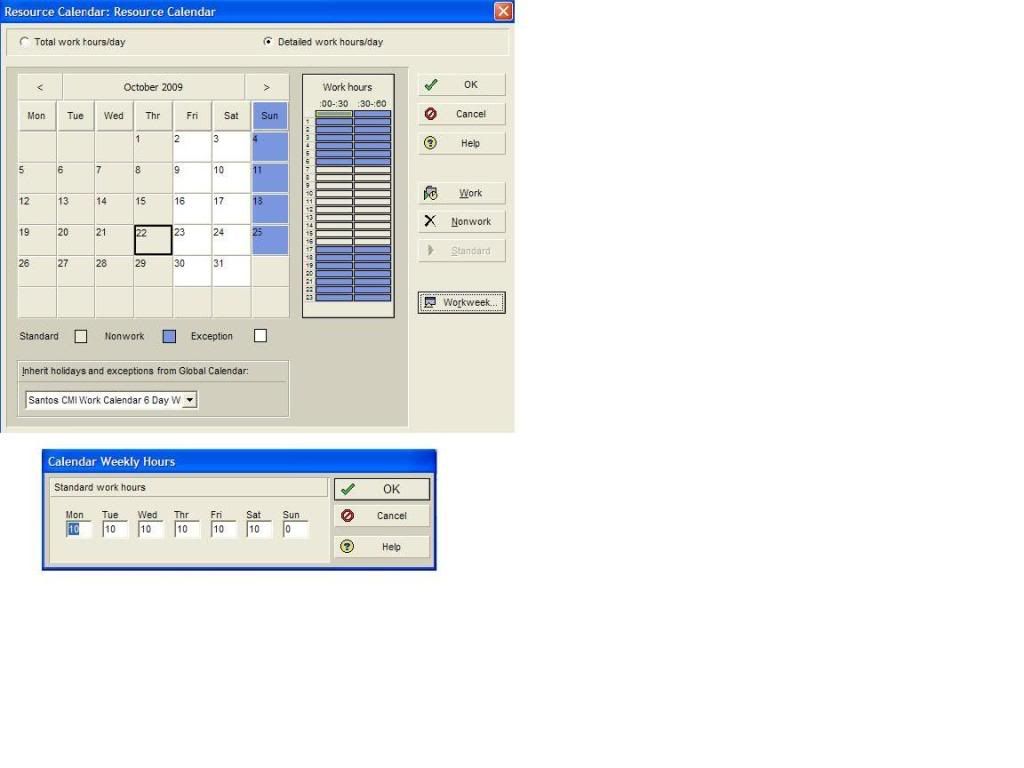 [1]
[1]
10th The Default Work Calendar:
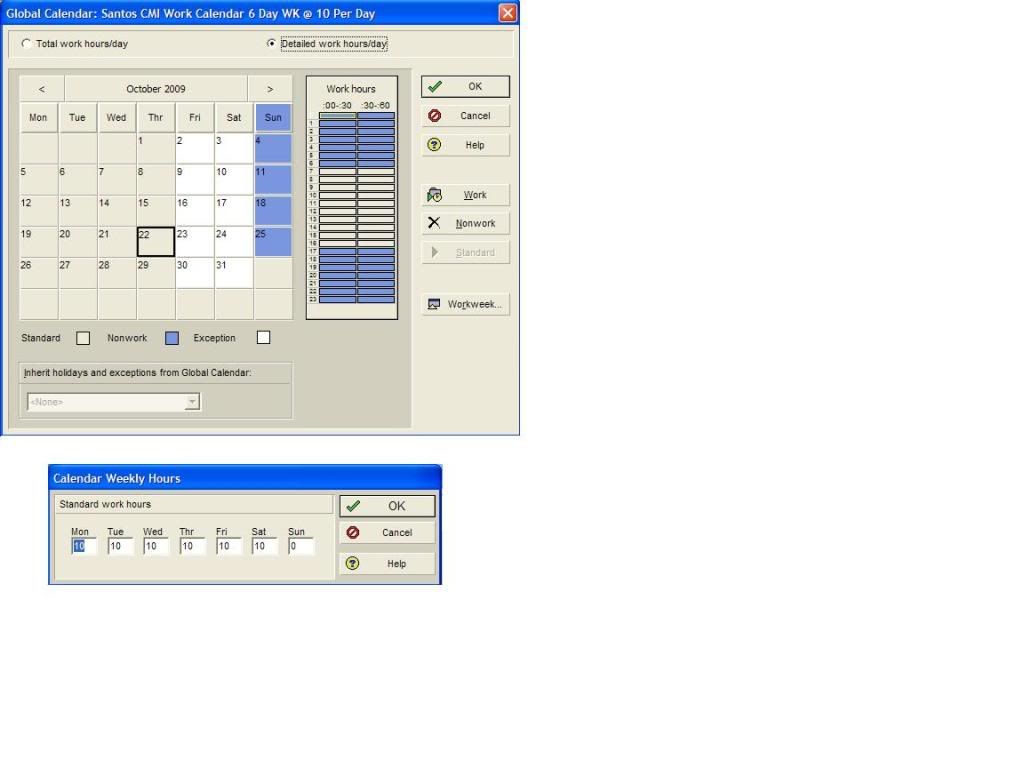 [1]
[1]
11th The Resource Usage Profile:
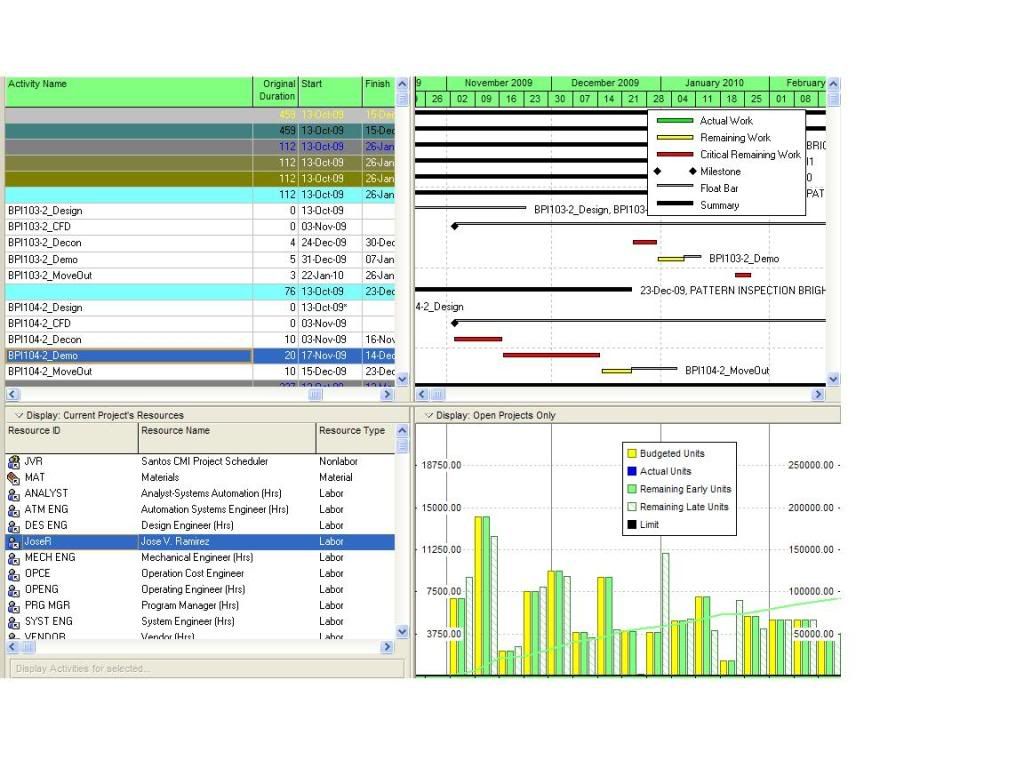 [1]
[1]
Duration Type Table:
To maintain: Use this setting Notes
Budgets / Manhours / Work effort Fixed Units Most Lump Sum Projects with fixed budgets
Daily Resources / Units per time period (fixed crew size) Fixed Units / Time T/A type projects with budgets = duration x crew size
To maintain entered durations and: Use this setting Notes
Budgets / Manhours / Work effort Fixed Duration and Units Most Lump Sum Projects with fixed budgets
Daily Resources / Units per time period (fixed crew size) Fixed Duration and Units / Time T/A type projects with budgets = duration x crew size
Percent Complete Type Table:
Percent Complete Type Used with: Notes
Duration Percent Complete % complete based on RD, activity is duration driven, (overhead, General Conditions, Indirects, etc…) Easy to update but % complete not very accurate
Calculated as [(OD – RD)/OD]*100
Units % Complete Installed widget tracking, based on widgets to complete Very accurate % complete but requires tracking systems. Calculated as (Actual Units / At Completion Units) * 100
Physical % Complete Thumb wave, based on personal judgement or work product driven Manually entered, no calculation, no relationship to duration or budgets
Here is how I typically set up the Project, Resource, and Activity Windows (Please Let me know if I am selecting all the correct functions/buttons/boxes/etc) when I am doing Lump Sum Work. I am trying to make sure that all the proper items have been check/select/unckeck when I great a project and I reporting accurate data:
1st Project Window: General Tab
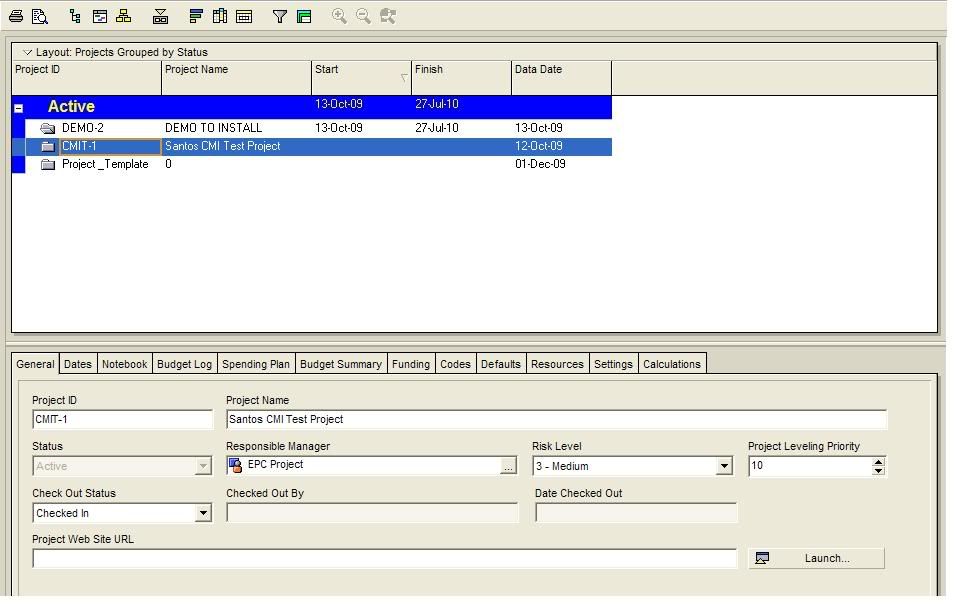 [1]
[1] 2nd Project Window: Fixed Duration & Units:
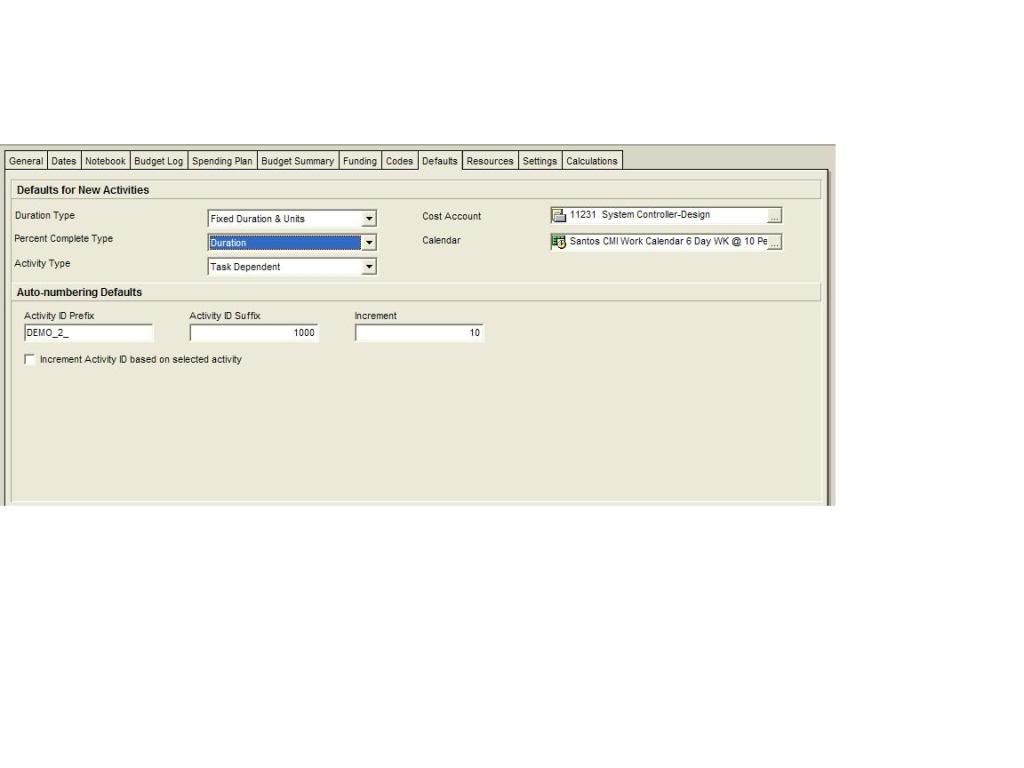 [1]
[1]3rd Project Window: Drive Activity Date by Default:
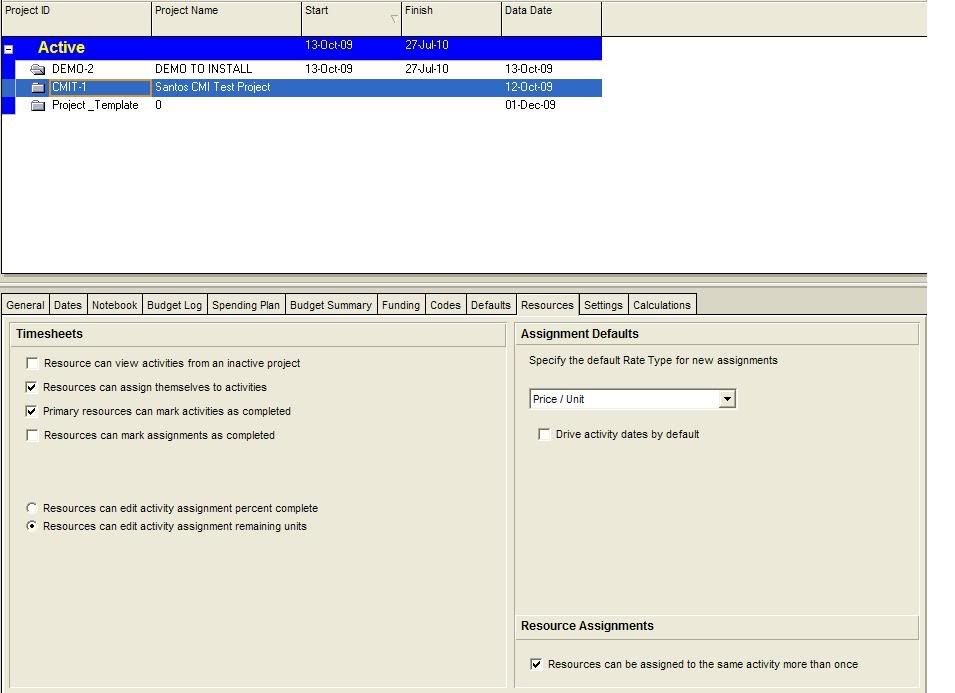 [1]
[1]4th Resource Window: Details Tab
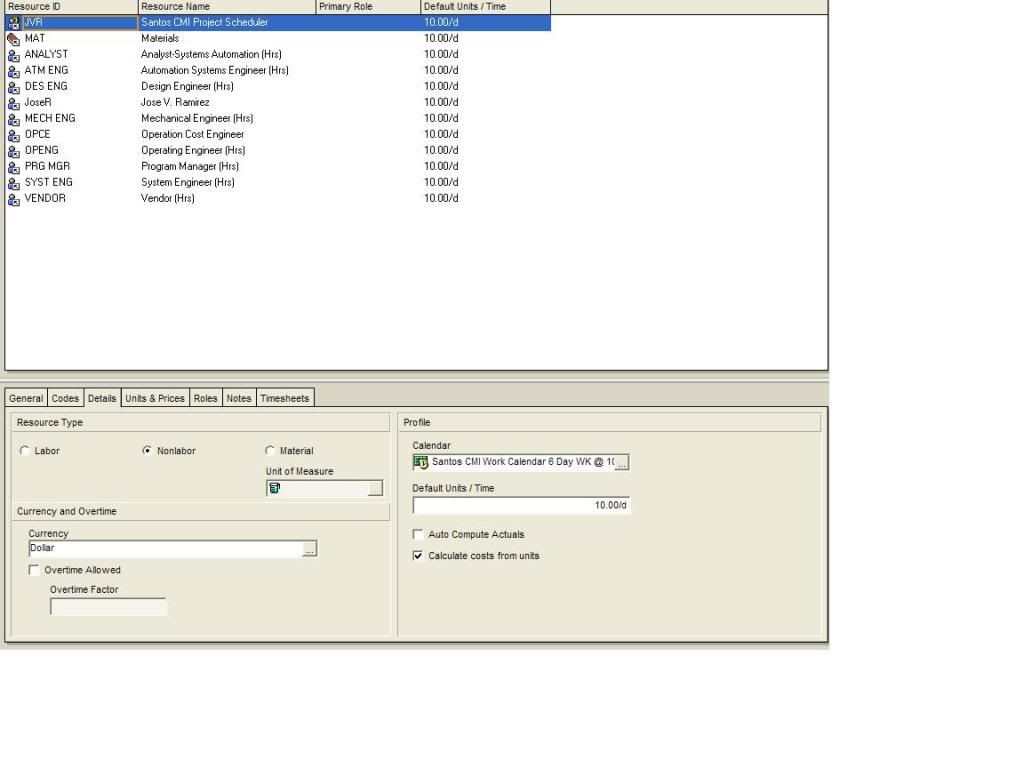 [1]
[1]5th Resource Window: Units & Price Tab
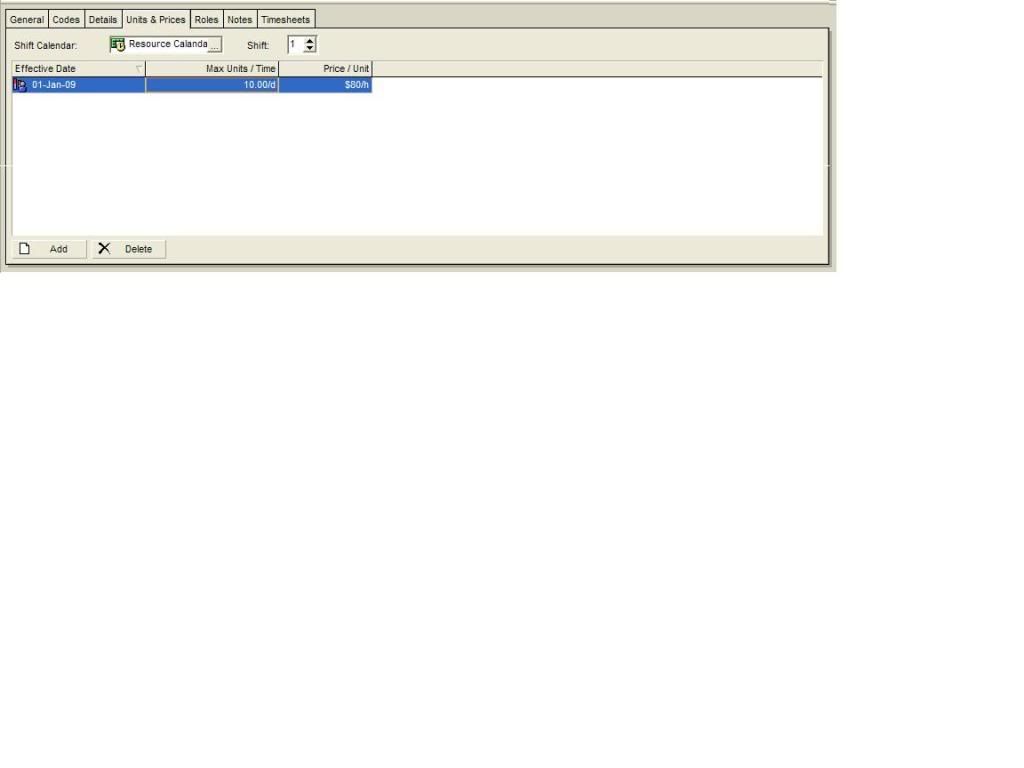 [1]
[1]6th Activity Window: General Tab
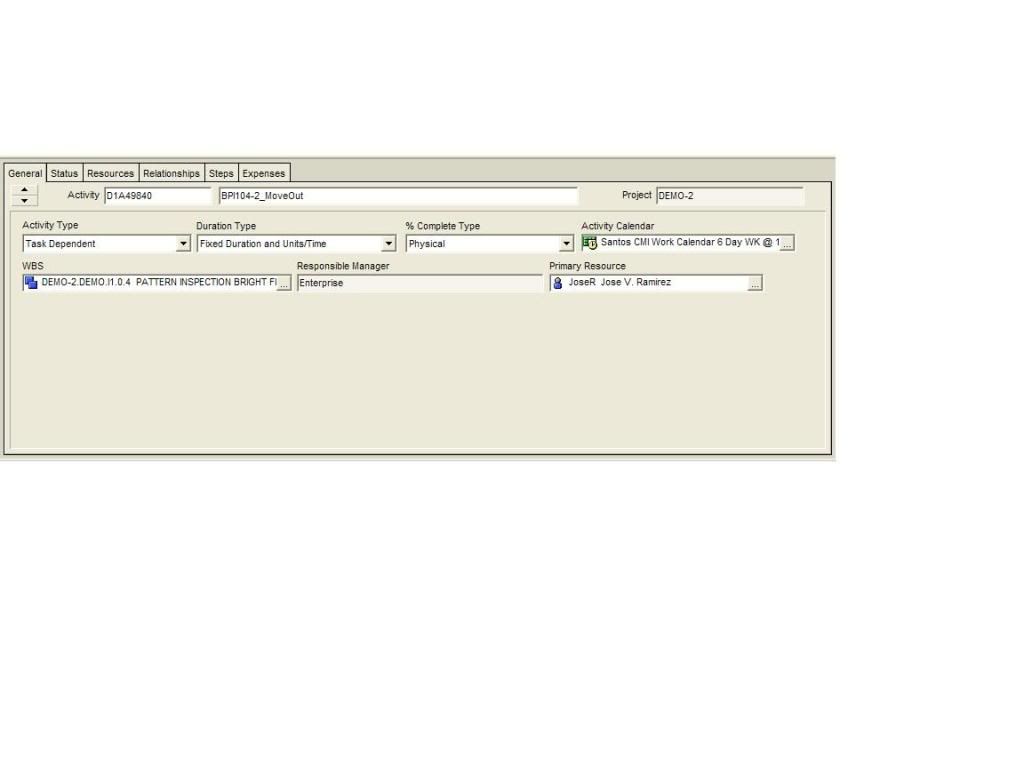 [1]
[1]7th Activity Window: Resource Tab (Drive Activity Date Select NO)
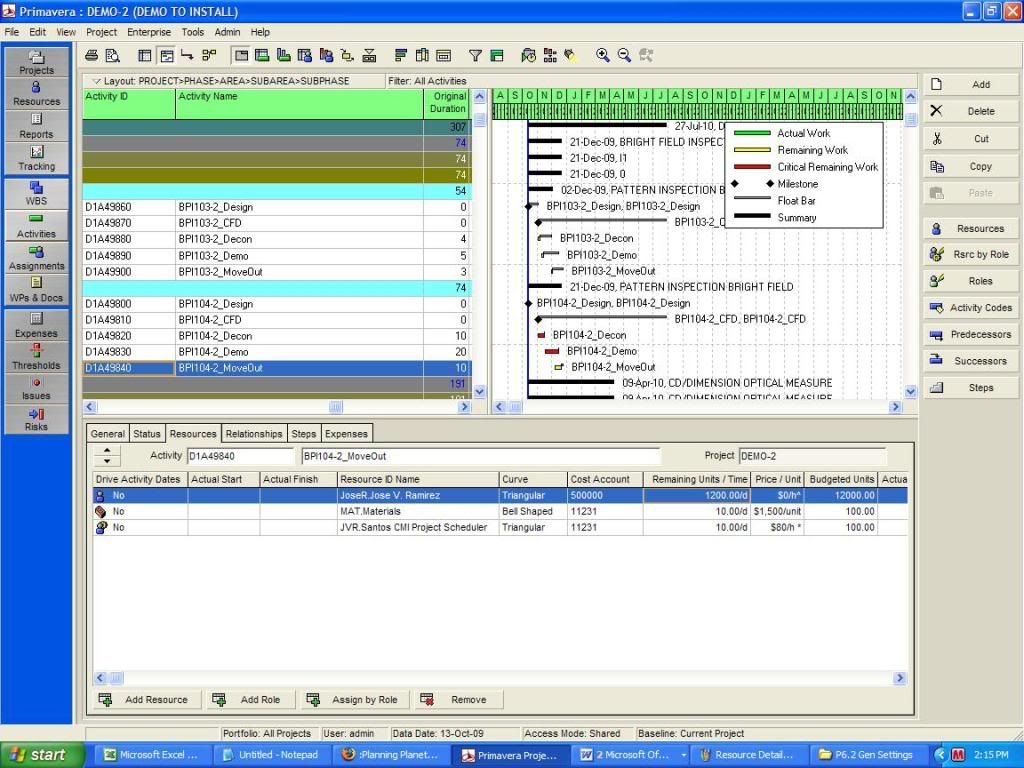 [1]
[1]8th Schedule Options Settings:
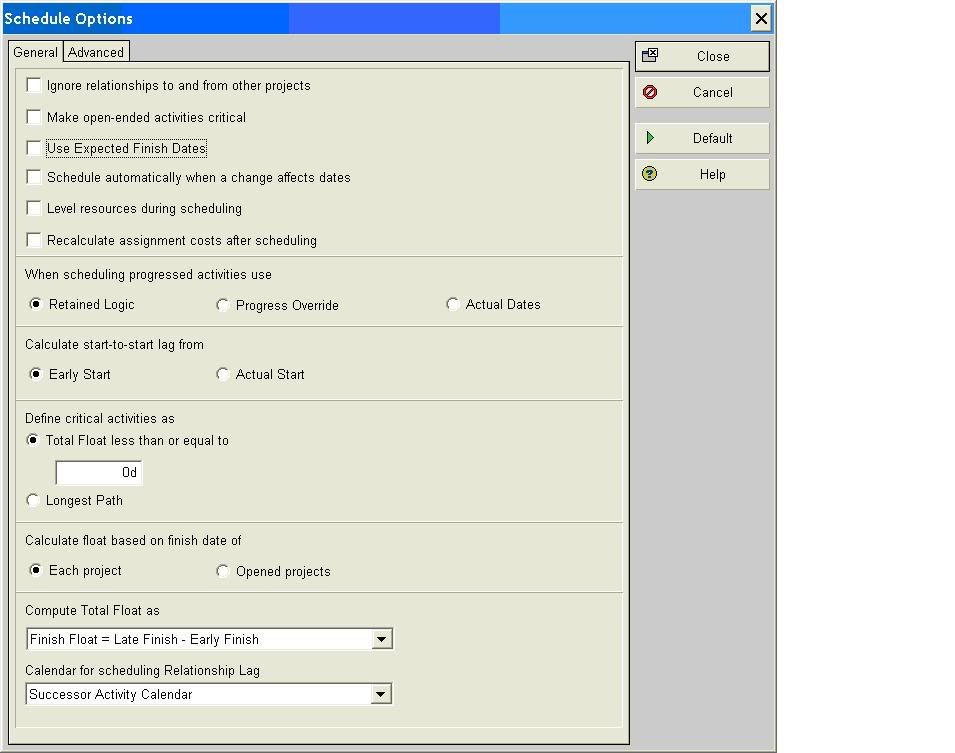 [1]
[1]9th The Default Resource Calendar:
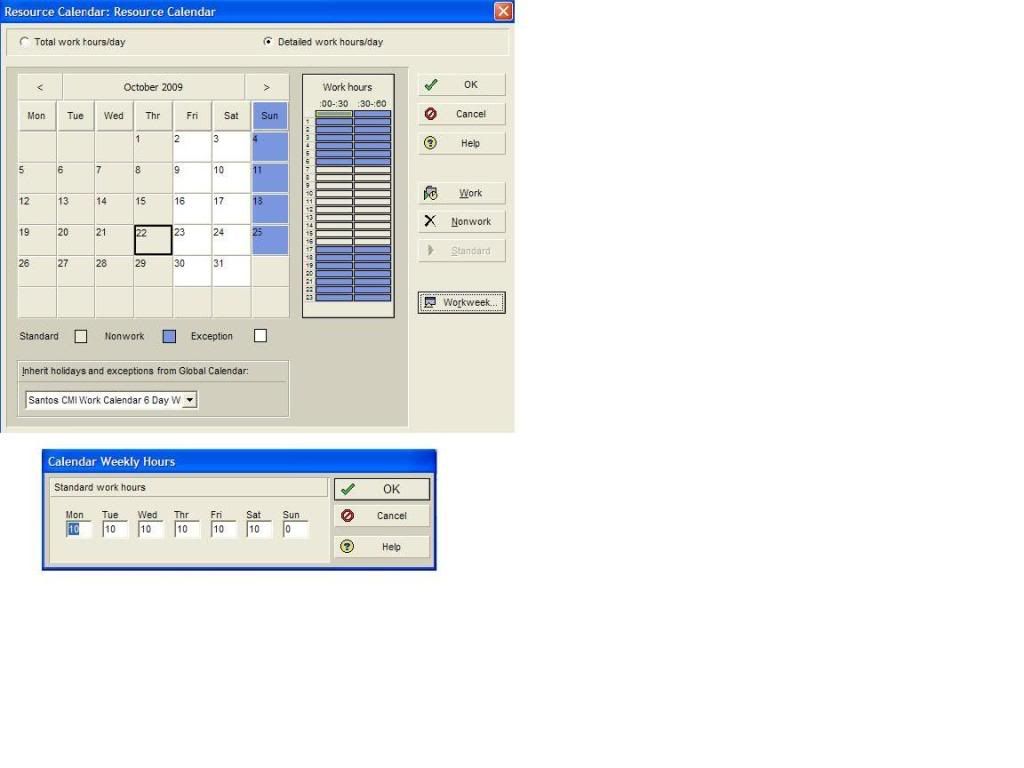 [1]
[1]10th The Default Work Calendar:
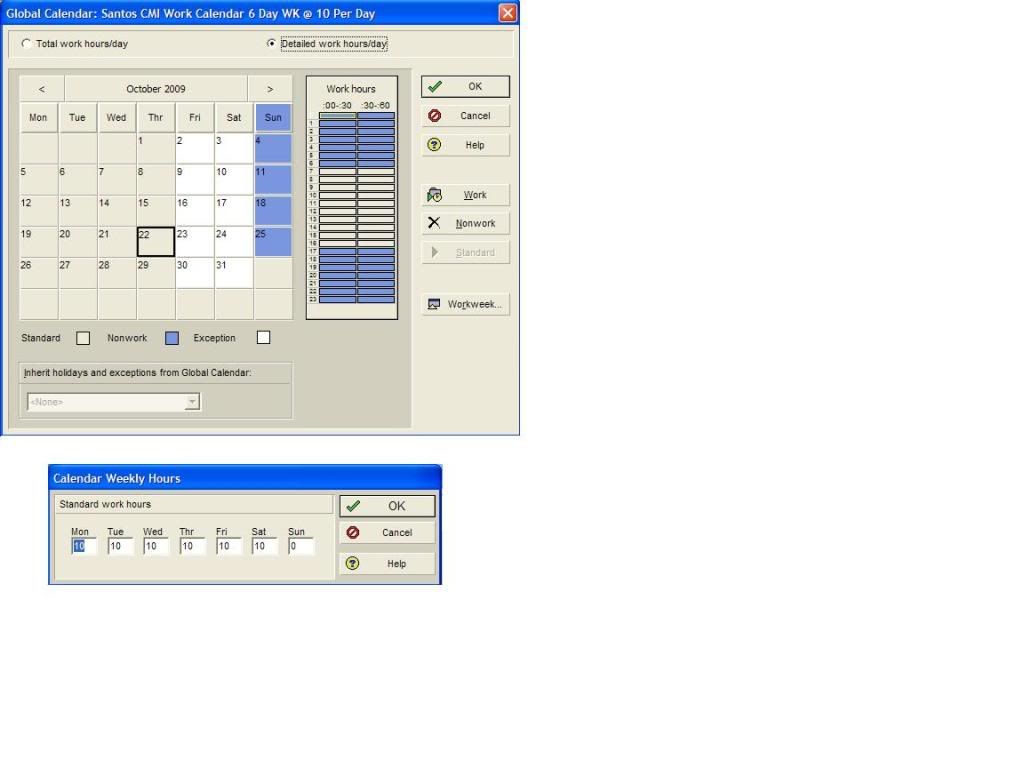 [1]
[1] 11th The Resource Usage Profile:
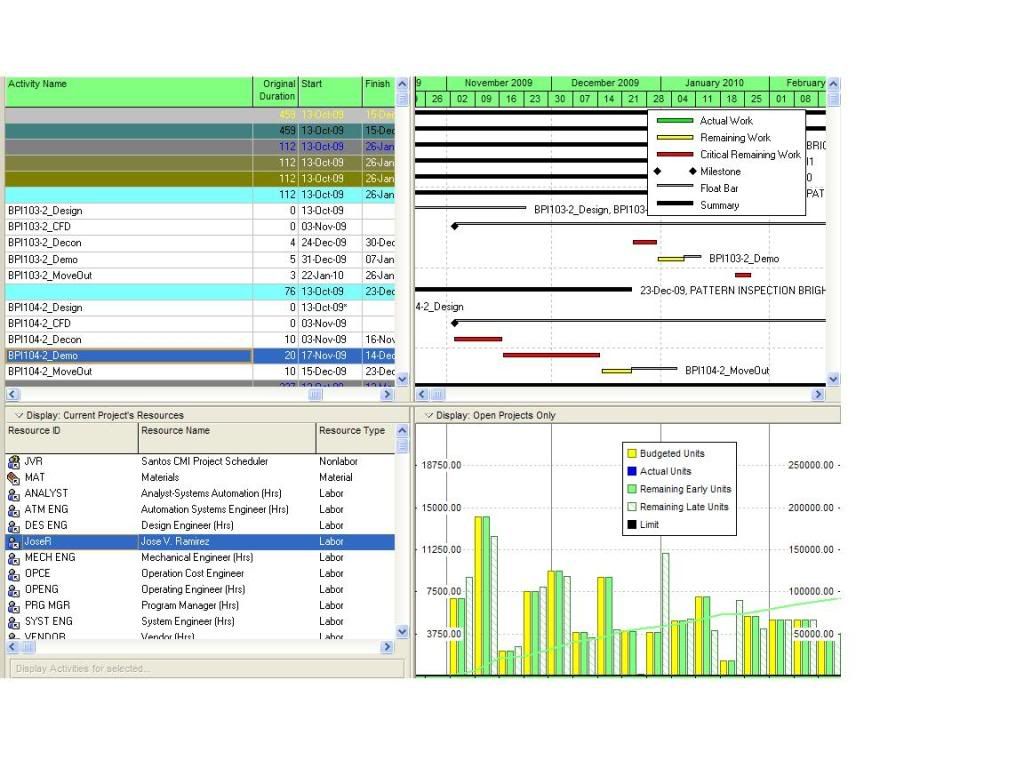 [1]
[1]Duration Type Table:
To maintain: Use this setting Notes
Budgets / Manhours / Work effort Fixed Units Most Lump Sum Projects with fixed budgets
Daily Resources / Units per time period (fixed crew size) Fixed Units / Time T/A type projects with budgets = duration x crew size
To maintain entered durations and: Use this setting Notes
Budgets / Manhours / Work effort Fixed Duration and Units Most Lump Sum Projects with fixed budgets
Daily Resources / Units per time period (fixed crew size) Fixed Duration and Units / Time T/A type projects with budgets = duration x crew size
Percent Complete Type Table:
Percent Complete Type Used with: Notes
Duration Percent Complete % complete based on RD, activity is duration driven, (overhead, General Conditions, Indirects, etc…) Easy to update but % complete not very accurate
Calculated as [(OD – RD)/OD]*100
Units % Complete Installed widget tracking, based on widgets to complete Very accurate % complete but requires tracking systems. Calculated as (Actual Units / At Completion Units) * 100
Physical % Complete Thumb wave, based on personal judgement or work product driven Manually entered, no calculation, no relationship to duration or budgets