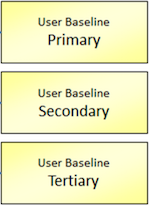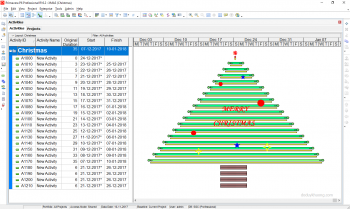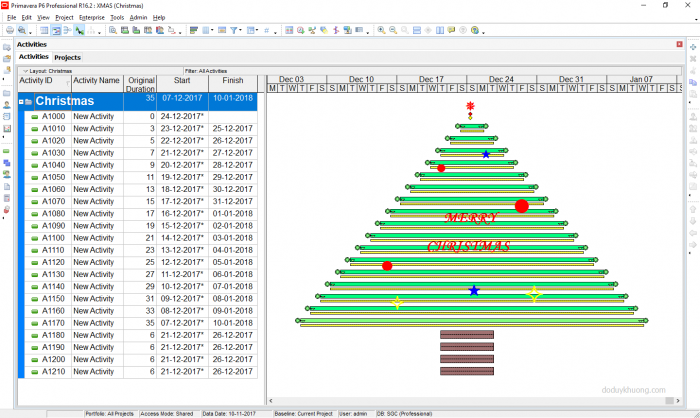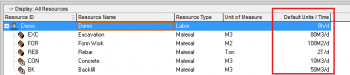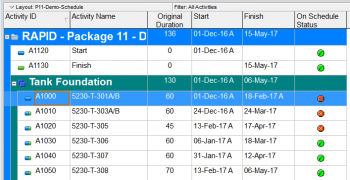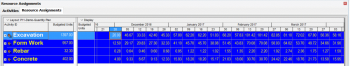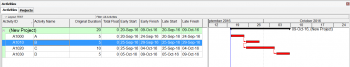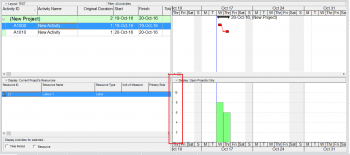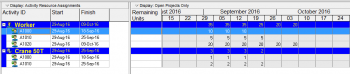Market Place
Top Posters
Rafael Davila
5,229 posts
Mike Testro
4,418 posts
Zoltan Palffy
3,089 posts
Vladimir Liberzon
2,748 posts
Rodel Marasigan
1,699 posts
Samer Zawaydeh
1,664 posts
Anoon Iimos
1,422 posts
Alexandre Faulx-B...
1,355 posts
Dieter Wambach
1,350 posts
Charleston-Joseph...
1,347 posts
Gary Whitehead
1,215 posts
Arnold Puy
1,147 posts
A D
1,027 posts
Andrew Flowerdew
960 posts
Ronald Winter
928 posts
Alex Wong
874 posts
Philip Jonker
852 posts
PP Admin
784 posts
Shah. HB
773 posts
Raymund de Laza
762 posts
Bernard Ertl
757 posts
Stephen Devaux
667 posts
Marcio Sampaio
658 posts
David Kelly
630 posts
Emily Foster
625 posts
Contact Us
Email: PPadmin@planningplanet.com
User login
Partners & Sponsors
Have your logo here?
Contact us